GeForce Tweak Utility 3.1

Possedete una scheda video nVidia GeForce e volete ottimizzarla? Ecco il software che fa per voi
di Paolo Corsini pubblicata il 05 Dicembre 2001, alle 11:22 nel canale Schede VideoNVIDIAGeForce
Rilasciata la versione finale di GeForce Tweak Utility 3.1, pratico software per l'ottimizzazione delle schede video GeForce.
GeForce Tweak Utility consente di accedere con facilità al registro di configurazione, il vero cuore del sistema, e su di esso consente di effettuare facilmente delle modifiche. In questa release, oltre alla risoluzione di alcuni bug, è stato implementato il profile manager.
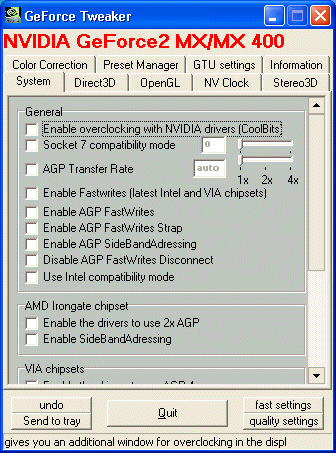
Qui di seguito sono elencate le novità introdotte in questa versione:
GeForce Tweak Utility consente di accedere con facilità al registro di configurazione, il vero cuore del sistema, e su di esso consente di effettuare facilmente delle modifiche. In questa release, oltre alla risoluzione di alcuni bug, è stato implementato il profile manager.
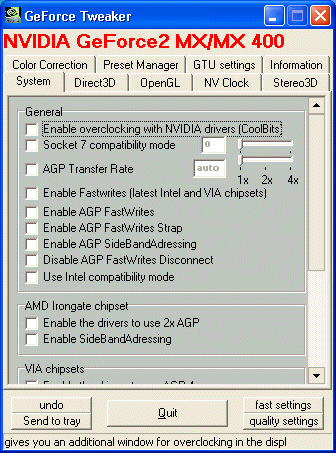
Qui di seguito sono elencate le novità introdotte in questa versione:
- Bugfixed small OGL FSAA problem.
- W2k/XP color correction is working (but slow) again.
- The GTU sometimes did show wrong icons in the Expert Mode. Fixed.
- ASUS compatibility update. (w9x)
- Due to the mods that were necessary for the above ASUS update I had to modify the adapter detection once more.
- Added support to modify some of the ASUS settings.
- Because of some color correction problems (black screen) I added a new function: Whenever you press CTRL+C in the GTU then the default colors will be initialized which should prevent the system from showing a black screen.
- I modified the disclaimer a bit to make it more understandy.
- Added some more debug information.
- I possibly fixed the GTUs most serious bug: The "black screen" bug... remember: If the GTU ever does this again, press CTRL+C twice and then please TELL ME about it!
- Right clicking one of the preset buttons (fast / quality) will now jump over to the preset manager to let you bind a preset to this button.
- Big changes at the Stereo3D settings. Earlier GTU versions were only able to customize the main functionality ... now you have a lot more possibilities to tweak your Stereo settings even while running applications!
- Fixed wrong prerenderlimit (0) value (If prerenderlimit @ Direct3D is less than 1 then the driver sets it back to 1... now I know :-).
- Next try: I tried to find a bugfix for the sometimes-stay-in-memory-after-exit problem.
- Fixed buggy RenderQualityFlags setting.
- Added LaserSight property settings (Stereo3D)
- Added possibility to choose the type of your Stereoglasses. (Stereo3D)
- Stereoscopy support with 22.xx drivers under Win2k/XP!
- I did not really examine these settings yet, I assumed that they're the same as under w9x... and it works...










 Lenovo ThinkPad X9-14 Aura Edition: leggero e sottile per i professionisti
Lenovo ThinkPad X9-14 Aura Edition: leggero e sottile per i professionisti REDMAGIC 10 Air: potenza da gaming in un corpo leggero e moderno. Recensione
REDMAGIC 10 Air: potenza da gaming in un corpo leggero e moderno. Recensione Insta360 X5: è sempre la regina delle action cam a 360 gradi. Recensione
Insta360 X5: è sempre la regina delle action cam a 360 gradi. Recensione Il lander della missione sovietica Kosmos-482 diretta verso Venere potrebbe rientrare sulla Terra nelle prossime settimane
Il lander della missione sovietica Kosmos-482 diretta verso Venere potrebbe rientrare sulla Terra nelle prossime settimane Il satellite militare russo Kosmos-2553 potrebbe essere fuori controllo
Il satellite militare russo Kosmos-2553 potrebbe essere fuori controllo Apple Watch: i modelli migliori da comprare ora. Series 10 al prezzo più basso di sempre a 379€ e Watch SE a 219€
Apple Watch: i modelli migliori da comprare ora. Series 10 al prezzo più basso di sempre a 379€ e Watch SE a 219€ Leatt CeraMAG, ultraleggeri e resistenti per pedalate off-road senza compromessi
Leatt CeraMAG, ultraleggeri e resistenti per pedalate off-road senza compromessi Tutte le svendite Amazon weekend: super smartwatch a 49€, portatili con tanta RAM, iPhone, Kobo e molto altro
Tutte le svendite Amazon weekend: super smartwatch a 49€, portatili con tanta RAM, iPhone, Kobo e molto altro Schede video in offerta su Amazon: occhio alla RTX 5060 Ti da 429€, ma anche 5070, 5080, Radeon RX 9070 e 9070 XT e molte altre
Schede video in offerta su Amazon: occhio alla RTX 5060 Ti da 429€, ma anche 5070, 5080, Radeon RX 9070 e 9070 XT e molte altre CMF Phone 1 torna a 189€, le nuove Buds 2 a 39€: scelte intelligenti a prezzi super
CMF Phone 1 torna a 189€, le nuove Buds 2 a 39€: scelte intelligenti a prezzi super Bello, elegante, originale: impossibile trovare uno smartwatch migliore di CMF Watch Pro 2, in super sconto a 49€
Bello, elegante, originale: impossibile trovare uno smartwatch migliore di CMF Watch Pro 2, in super sconto a 49€ Il super ebook reader Kobo Sage scende al minimo storico, solo 244€, anche in versione con custodia
Il super ebook reader Kobo Sage scende al minimo storico, solo 244€, anche in versione con custodia Solo 10 pezzi rimasti: 808€ il super portatile Lenovo con 40GB di RAM, Core i7, 1TB SSD, Thunderbolt 4
Solo 10 pezzi rimasti: 808€ il super portatile Lenovo con 40GB di RAM, Core i7, 1TB SSD, Thunderbolt 4 Tanti iPhone 16 in sconto su Amazon: torna il Pro Max a -190€, ma ci sono anche i Pro e i 16 128GB in tutti i colori
Tanti iPhone 16 in sconto su Amazon: torna il Pro Max a -190€, ma ci sono anche i Pro e i 16 128GB in tutti i colori Intel fa retromarcia: Intel Capital non diventerà indipendente
Intel fa retromarcia: Intel Capital non diventerà indipendente Phanteks Evolv X2: l'iconico case cambia e mette tutto in mostra
Phanteks Evolv X2: l'iconico case cambia e mette tutto in mostra Grizzly Lake: Intel porterà chip fino 32 core sulle automobili?
Grizzly Lake: Intel porterà chip fino 32 core sulle automobili?
















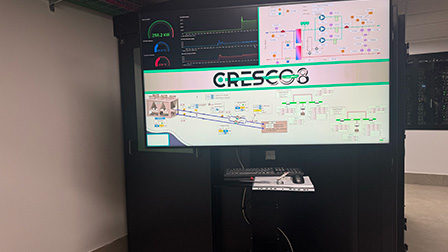


0 Commenti
Gli autori dei commenti, e non la redazione, sono responsabili dei contenuti da loro inseriti - infoDevi effettuare il login per poter commentare
Se non sei ancora registrato, puoi farlo attraverso questo form.
Se sei già registrato e loggato nel sito, puoi inserire il tuo commento.
Si tenga presente quanto letto nel regolamento, nel rispetto del "quieto vivere".