Windows 10, nuovo aggiornamento software opzionale per la 1903: tantissimi i fix

Nuovo update opzionale per Windows 10 May Update 2019 in vista del prossimo Patch Tuesday. Per installarlo è necessario procedere manualmente
di Nino Grasso pubblicata il 27 Settembre 2019, alle 17:21 nel canale Sistemi OperativiMicrosoftWindows
Microsoft ha rilasciato nuovi update opzionali per Windows 10 1903, dopo che negli scorsi giorni aveva fatto lo stesso per le altre versioni meno recenti del sistema operativo. L'aggiornamento di oggi non è obbligatorio, quindi verrà installato sui vari sistemi solo se viene effettuato il controllo manuale dalla pagina di Windows Update. Chi non eseguirà l'operazione manualmente, però, riceverà tutti i fix inclusi nel nuovo pacchetto all'interno del prossimo Patch Tuesday in maniera del tutto automatica.

L'aggiornamento dello scorso giovedì include numerose novità qualitative, quindi non abbiamo funzionalità aggiuntive. Chi è attualmente su Windows 10 May 2019 Update (1903) può vedere nella lista degli update da effettuare il KB4517211, che porta la build del sistema operativo alla 18362.387. Qui si può effettuare il download manuale dell'intero pacchetto e di seguito riportiamo le novità principali così come descritte sul changelog ufficiale (in inglese):
- Updates an issue that causes vertical fonts to be larger when printing to a PostScript printer.
- Updates an issue that may cause you to disconnect from a virtual private network (VPN) on cellular networks.
- Updates an issue that may cause audio playback and recording to fail when connecting to a remote virtual machine.
- Updates an issue that may prevent older systems from upgrading to the latest operating systems because a display driver error on older versions.
- Updates an issue that may cause the screen color to turn white on laptops that have built-in, high-dynamic-range (HDR) screens.
- Updates an issue that causes audio in certain games to be quieter or different than expected.
Ci sono poi anche diversi aggiornamenti di minore entità. Eccoli di seguito:
- Addresses an issue that causes vertical fonts to be larger when printing to a PostScript printer.
- Addresses an issue that causes printing from 32-bit applications to fail with an “Access is denied” error when you select Run as different user for the application.
- Addresses an issue that may give write access to a removable USB disk when a user switches from a privileged user to an unprivileged user.
- Addresses an issue that causes the lsass.exe service to stop working, which causes the system to shut down. This occurs when migrating Data Protection API (DPAPI) credentials using dpapimig.exe with the -domain option.
- Addresses an issue that gives a Windows Hello for Business user two certificates for authentication during certificate renewal instead of one certificate.
- Addresses an issue that prevents a web browser from connecting securely to Windows Server. This occurs when using a client authentication certificate, such as a SHA512-based certificate, and the web browser does not support a signature algorithm that matches the certificate.
- Addresses an issue that may cause authentication to fail for certificate-based authentication when the certificate authentication includes a cname as part of the pre-authentication request.
- Addresses an issue that prevents a Microsoft App-V application from opening and displays a network failure error. This issue occurs under certain circumstances, such as when a system's battery is low or there is an unexpected power failure.
- Addresses an issue that causes a query request of the Win32_LogonSession class for the StartTime to display the value of the epoch (for example, 1-1-1601 1:00:00) instead of the actual logon time. This occurs when a user who isn’t an administrator creates the query request.
- Addresses an issue that causes File Explorer to show a regular file icon for files marked with FILE_ATTRIBUTE_OFFLINE instead of the expected placeholder icon.
- Addresses an issue with intermittent virtual private network (VPN) disconnections on cellular networks.
- Addresses an issue that may cause audio playback and recording to fail when connecting to a remote virtual machine.
- Addresses an issue with MSCTF.dll that causes an application to stop working.
- Addresses an issue with the input and display of special characters that occurs when an app uses imm32.dll.
- Addresses an issue with resizing Windows Presentation Foundation (WPF) applications; they may not respond to being resized using the mouse until you release the mouse button.
- Addresses an issue that may prevent older systems from upgrading to the latest operating systems because of an error in the display driver of older versions.
- Addresses an issue that may cause the screen color to turn white on laptops that have built-in, high-dynamic-range (HDR) screens.
- Addresses an issue with converting an application from 32-bit to 64-bit architecture.
- Addresses an issue that prevents you from running the Active Directory Diagnostics Data Collector Set from the Performance Monitor for Domain Controllers. This causes the Data Collector Set name to appear empty. Running the Active Directory Diagnostics Data Collector Set returns the error, “The system cannot find the file specified.” Event ID 1023 is logged with the source as Perflib and the following messages:
- “Windows cannot load the extensible counter DLL “C:\Windows\system32\ntdsperf.dll.”
- “The specified module could not be found.”
- Addresses an issue that causes audio in certain games to be quieter or different than expected.
- Addresses an issue that prevents Microsoft App-V from handling a parameter of the CreateProcess API properly, which prevents the virtual process from opening.
- Addresses an issue in which the maximum central processing unit (CPU) performance is not enabled when you select the High Performance power plan.
- Provides a way to configure the read buffer size. This allows you to address an issue with slow upload times when uploading a file to a Universal Naming Convention (UNC) share using the Internet Information Services (IIS) Web Distributed Authoring and Versioning (WebDAV) feature.
- Addresses an issue that causes a device to stop working when opening files from a network drive that has client-side caching enabled. This issue may occur when the device has certain third-party antivirus products installed and the drive is backed by a server that is not a Microsoft Server Message Block (SMB) server. The error code is, “0x27 RDR_FILE_SYSTEM.”
- Facilitates the configuration of devices that are managed by mobile device management (MDM) settings, which are created by ADMX ingestion. You can update a previously ingested ADMX file with a newer version, and you are not required to delete the previous ADMX file. This solution applies to all applications that use ADMX ingestion.
Il nuovo pacchetto introduce alcuni bug noti, fra cui uno con l'Input Method Editor (IME) che va in stallo o che potrebbe causare un elevato uso ingiustificato delle risorse della CPU. Gli altri due minori (uno con l'installazione, l'altro con Surface Book 2) possono essere trovati a questo indirizzo sul sito ufficiale Microsoft.












 Recensione CMF by Nothing Phone 2 Pro: economico sì ma con stile. Best buy!
Recensione CMF by Nothing Phone 2 Pro: economico sì ma con stile. Best buy! Sony ULT Field 5: potenza, portabilità e semplicità per animare qualsiasi festa
Sony ULT Field 5: potenza, portabilità e semplicità per animare qualsiasi festa Lenovo ThinkPad X9-14 Aura Edition: leggero e sottile per i professionisti
Lenovo ThinkPad X9-14 Aura Edition: leggero e sottile per i professionisti Nuove scorte per il portatile più venduto su Amazon: torna a 439€ il Lenovo con Intel Core i5-1342H e 16GGB di RAM!
Nuove scorte per il portatile più venduto su Amazon: torna a 439€ il Lenovo con Intel Core i5-1342H e 16GGB di RAM! Bose QuietComfort e Beats Studio Pro: cuffie wireless con cancellazione del rumore al top, ora scontate. E attenzione anche agli auricolari!
Bose QuietComfort e Beats Studio Pro: cuffie wireless con cancellazione del rumore al top, ora scontate. E attenzione anche agli auricolari! Torna l'iPhone 16 a 769€ in tutti i colori su Amazon: si risparmiano 210€, in sconto anche il 256GB
Torna l'iPhone 16 a 769€ in tutti i colori su Amazon: si risparmiano 210€, in sconto anche il 256GB Motorola all'attacco: edge 50 fusion e edge 50 neo 12GB/512GB a pochissimo, g35 5G 115€, g85 5G 12GB/256GB a 185€
Motorola all'attacco: edge 50 fusion e edge 50 neo 12GB/512GB a pochissimo, g35 5G 115€, g85 5G 12GB/256GB a 185€ Un razzo ULA Atlas V ha lanciato 27 satelliti della costellazione Project Kuiper di Amazon, concorrente di Starlink
Un razzo ULA Atlas V ha lanciato 27 satelliti della costellazione Project Kuiper di Amazon, concorrente di Starlink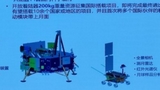 Uno strumento italiano sarà a bordo della missione lunare cinese Chang'e-8
Uno strumento italiano sarà a bordo della missione lunare cinese Chang'e-8 Intel Core i9-14900KS: oltre il direct die, adesso è direttamente l'IHS a diventare un waterblock
Intel Core i9-14900KS: oltre il direct die, adesso è direttamente l'IHS a diventare un waterblock IBM investe 150 miliardi di dollari per produrre negli USA
IBM investe 150 miliardi di dollari per produrre negli USA Utilizzo di Internet in Italia nel 2024: aumentano gli utenti e gli acquisti online, cambiano le interazioni con la PA
Utilizzo di Internet in Italia nel 2024: aumentano gli utenti e gli acquisti online, cambiano le interazioni con la PA NVIDIA GeForce RTX 5000: le memorie di SK Hynix ottengono fino al 7% in più di prestazioni in overclock
NVIDIA GeForce RTX 5000: le memorie di SK Hynix ottengono fino al 7% in più di prestazioni in overclock CMF Phone 2 Pro: la nuova sfida di Nothing nel segmento mid-range
CMF Phone 2 Pro: la nuova sfida di Nothing nel segmento mid-range OPPO e Davide Vavalà: il Butterfly Design vola a Milano con la Reno13 Series
OPPO e Davide Vavalà: il Butterfly Design vola a Milano con la Reno13 Series Nuovissimo CMF Phone 2 Pro subito in promozione su Amazon con CMF Buds 2 in omaggio
Nuovissimo CMF Phone 2 Pro subito in promozione su Amazon con CMF Buds 2 in omaggio Gigabyte: non ci sarà alcun richiamo per le schede video che perdono gel termico
Gigabyte: non ci sarà alcun richiamo per le schede video che perdono gel termico
















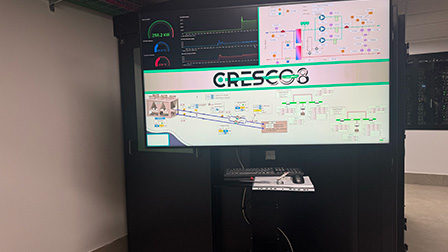


6 Commenti
Gli autori dei commenti, e non la redazione, sono responsabili dei contenuti da loro inseriti - infoLink ad immagine (click per visualizzarla)
Lo stesso io
https://gallery.technet.microsoft.c...e-Tool-402a3eef
Ho formattato un portatile che è praticamente rimasto senza internet. Ora sto attendendo il fix (che non so come farò ad installarlo dato che non può collegarsi)
Devi effettuare il login per poter commentare
Se non sei ancora registrato, puoi farlo attraverso questo form.
Se sei già registrato e loggato nel sito, puoi inserire il tuo commento.
Si tenga presente quanto letto nel regolamento, nel rispetto del "quieto vivere".