Windows 10, nuovi update cumulativi a sorpresa: ecco le build 16299.755 e 15063.1418

Alcune delle versioni meno recenti di Windows 10 hanno ricevuto lo scorso giovedì nuove patch di sicurezza e ottimizzazioni di vario tipo. Lunghissimi i changelog
di Nino Grasso pubblicata il 20 Ottobre 2018, alle 10:01 nel canale Sistemi OperativiMicrosoftWindows
Microsoft ha rilasciato nuovi aggiornamenti cumulativi per le versioni di Windows 10 più vecchie, ma ancora supportate. A ricevere i nuovi update sono Windows 10 1709, 1703 e 1607, quindi Fall Creators update, Creators Update, e Anniversary Update. Con questi nuovi rilasci si conferma una nuova attitudine di Microsoft: durante il Patch Tuesday aggiornamenti con una breve lista di novità, piuttosto mirate, mentre con i rilasci occasionali il changelog diventa più lungo.
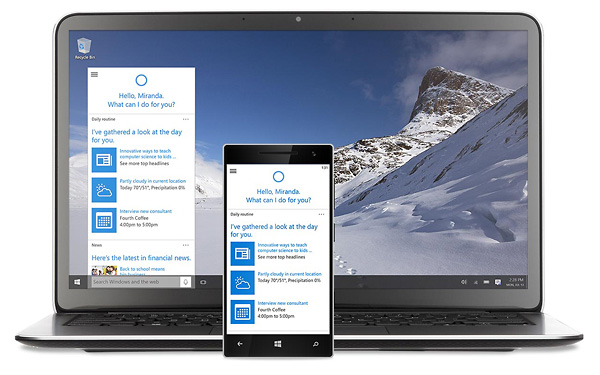
Non c'è niente di nuovo per Windows 10 v1803, April 2018 Update, che è attualmente l'ultima versione ufficialmente disponibile, né ci sono novità per Windows 10 v1809, October 2018 Update. Microsoft aveva già rilasciato l'aggiornamento ufficialmente, tuttavia è stata costretta a rimuoverlo per via di un problema insorto per alcuni utenti, con l'installazione della nuova versione che ha provocato l'eliminazione della cartella Documenti per alcuni utenti.
Di seguito riportiamo le liste delle novità: ricordiamo che l'installazione di questi pacchetti avviene automaticamente, secondo le impostazioni di default del sistema operativo. L'utente può anche forzarla attraverso la schermata Windows Update, dalle Impostazioni.
Su Windows 10 Fall Creators Update (1709) è stato reso disponibile il pacchetto KB446932, che porta la versione della build alla 16299.755. Si può scaricare qui e porta con sé i seguenti fix, così come ripresi dal changelog ufficiale rilasciato da Microsoft in lingua inglese:
- Addresses the redenomination of local currency that the Central Bank of Venezuela implemented to enter the Bolivar Soberano into circulation.
- Addresses an issue in which searching using Microsoft Outlook’s Social Connector returns nothing, which causes the People's pane results to always be empty.
- Addresses additional issues with updated time zone information.
- Addresses an issue that prevents the clock and date flyout from appearing when the region format is Spanish (Spain) and the sorting method is Traditional.
- Addresses an issue with navigation from the Decade view in the Japanese calendar. When the user tries to go from the Current era to the next era, navigation does not work properly.
- Addresses an issue to support Microsoft Office events in the “Limit Enhanced” Group Policy setting list.
- Addresses an issue in which applications on systems with more than 4 GB of memory receive Access Denied error code “0x5” when calling CreateProcessWithLogonW().
- Addresses an issue that makes it impossible to disable TLS 1.0 and TLS 1.1 when the Federal Information Processing Standard (FIPS) mode is enabled.
- Addresses an issue in which the AccountName in the Event Log entry for the Microsoft-Windows-Kerberos-Key-Distribution-Center source and Event ID 7 sometimes appears corrupted.
- Addresses an issue in which applications have handle leaks when using client authentication certificates with the TLS protocol. This issue occurs when the FreeCredentialsHandle call occurs before the DeleteSecurityContext call in application code.
- Addresses an issue that might cause TCP connections opened for an application running on Windows Container to fail sporadically. This occurs when the container runs on a Network
- Address Translation (NAT) Network provided by Windows Network Address Translation (WinNAT). A SYN timeout occurs after reaching the maximum SYN Retransmit count.
- Addresses an issue that prevents the deletion of Immediate Tasks when their deletion timer occurs, such as when you configure Group Policy preferences for Immediate Task actions.
- Addresses an issue that can cause App-V packages to fail because of a missing file or DLL error.
- Addresses an issue that may cause certain applications to stop responding after installation.
- Addresses an issue that fails to mount a volume when running Mount-SRDestination to bring a destination volume online as part of the Test Failover feature.
- Addresses an issue in which the System.Security.Cryptography.Algorithms reference was not correctly loaded on .NET Framework 4.7.1 after the July 10, 2018 and August 14, 2018 patches.
- Addresses an issue that may cause the system to stop working during the shutdown of some Windows Presentation Foundation (WPF) apps because of TaskCanceledException. Apps that are vulnerable to this issue perform work involving weak events or data binding after the Application.Run() function returns values.
- Addresses a race condition in temporary files and some antivirus scanners that causes .NET Framework applications to stop working. The error message is, "The process cannot access the file ".
- Updates the .NET Framework's support for the formatting of Japanese dates for the first year in the eras. When the format pattern is “y年”, the year format will use the symbol 元 and not use year number 1. Additionally, the .NET Framework will support dates that include 元.
- Updates Venezuela currency information. This will affect the culture of “es-VE” as follows:
- The currency symbol is “Bs.S”.
- The English currency name is “Bolívar Soberano”.
- The local currency name is “bolívar soberano”.
- The International Currency Code is “VES”.
- Addresses an issue with a dialog box that may appear with a non-applicable message beginning with the words, “Hosted by...” when first starting Microsoft Edge. The dialog box only appears if you have turned on “Block only third-party cookies” in Microsoft Edge and applied certain language packs after installing the October 9, 2018 update.
- Addresses an issue that may cause an application that has a child window to stop processing mouse inputs. This issue occurs when a precision touchpad triggers a WM_MOUSEWHEEL event.
Chi invece è ancora su Windows 10 Creators Update, v1703, riceve il pacchetto KB4462939, raggiungendo la build 15063.1418. Sottolineiamo che il supporto per questa versione è previsto solo per le SKU Enterprise ed Education, visto che le altre non sono più supportate direttamente da Microsoft. Di seguito il changelog:
- Addresses the redenomination of local currency that the Central Bank of Venezuela implemented to enter the Bolivar Soberano into circulation.
- Addresses additional issues with updated time zone information.
Addresses an issue that may cause the operating system to stop responding when transitioning from Sleep to Hibernation. - Addresses an issue with navigation from the Decade view in the Japanese calendar. When the user tries to go from the Current era to the next era, navigation does not work properly.
- Addresses an issue with cloud authentication performance for accounts that create logon sessions very quickly.
- Addresses an issue that makes it impossible to disable TLS 1.0 and TLS 1.1 when the Federal Information Processing Standard (FIPS) mode is enabled.
- Addresses an issue in which applications on systems with more than 4 GB of memory receive Access Denied error code “0x5” when calling CreateProcessWithLogonW().
- Addresses an issue in which applications have handle leaks when using client authentication certificates with the TLS protocol. This issue occurs when the FreeCredentialsHandle call occurs before the DeleteSecurityContext call in application code.
- Addresses an issue that can cause App-V packages to fail because of a missing file or DLL error.
- Addresses an issue in which the System.Security.Cryptography.Algorithms reference was not correctly loaded on .NET Framework 4.7.1 after the July 10, 2018 and August 14, 2018 patches.
- Addresses an issue that may cause the system to stop working during the shutdown of some Windows Presentation Foundation (WPF) apps because of TaskCanceledException. Apps that are vulnerable to this issue perform work involving weak events or data binding after the Application.Run() function returns values.
- Addresses a race condition in temporary files and some antivirus scanners that causes .NET Framework applications to stop working. The error message is, "The process cannot access the file ".
- Updates the .NET Framework's support for the formatting of Japanese dates for the first year in the eras. When the format pattern is “y年”, the year format will use the symbol 元 and not use year number 1. Additionally, the .NET Framework will support dates that include 元.
- Updates Venezuela currency information. This will affect the culture of “es-VE” as follows:
- The currency symbol is “Bs.S”.
- The English currency name is “Bolívar Soberano”.
- The local currency name is “bolívar soberano”.
- The International Currency Code is “VES”.
- Addresses an issue with a dialog box that may appear with a non-applicable message beginning with the words, “Hosted by...” when first starting Microsoft Edge. The dialog box only appears if you have turned on “Block only third-party cookies” in Microsoft Edge and applied certain language packs after installing the October 9, 2018 update.
Infine, chi è su Windows 10 Anniversary Update (1607) o Windows Server 2016, riceve il pacchetto KB4462928, che porta il SO alla build 14393.2580. Anche in questo caso le novità sono previste per le SKU Educaion ed Enterprise, oltre che per chi fa parte del canale Long-Term Servicing (LTSC). Le novità di seguito:
- Addresses the redenomination of local currency that the Central Bank of Venezuela implemented to enter the Bolivar Soberano into circulation.
- Addresses additional issues with updated time zone information.
- Addresses an issue in which no error message appears when a blocked app is invoked from the Start menu.
- Addresses an issue in which the AccountName in the Event Log entry for the Microsoft-Windows-Kerberos-Key-Distribution-Center source and Event ID 7 sometimes appears corrupted.
- Addresses an issue with cloud authentication performance for accounts that create logon sessions very quickly.
- Addresses an issue that makes it impossible to disable TLS 1.0 and TLS 1.1 when the Federal Information Processing Standard (FIPS) mode is enabled.
- Addresses an issue that maps two or more certificates for authentication to the same user. The user receives the message, “Duplicates found” and receives the error, “STATUS_CERTIFICATE_MAPPING_NOT_UNIQUE”.
- Addresses an issue in which applications have handle leaks when using client authentication certificates with the TLS protocol. This issue occurs when the FreeCredentialsHandle call occurs before the DeleteSecurityContext call in application code.
- Addresses memory leak issues on svchost.exe (netsvcs and IP Helper Service).
- Addresses an issue that depletes the storage space on a cluster-shared volume (CSV) because of a Hyper-V virtual hard disk (VHDX) expansion. As a result, a Virtual Machine (VM) might continue writing data to its disk until it becomes corrupted or stops working. The VM might also restart and then resume writing data until a corruption occurs.
- Addresses an issue that causes the promotion of a read-only domain controller (RODC) to fail. This might occur if application partitions are defined, but the DNS name resolution failed with the “Name error”. The errors are “While promoting Read-only Domain Controller, the expected state objects could not be found” and “More data is available” (error code 234).
- Addresses interoperation issues between Active Directory Federation Services (ADFS) Extranet Smart Lockout (ESL) and Alternate Login ID. When Alternate Login ID is enabled, calls to AD FS Powershell cmdlets, Get-AdfsAccountActivity and Reset-AdfsAccountLockout, return "Account not found" errors. When Set-AdfsAccountActivity is called, a new entry is added instead of editing an existing one.
- Addresses an issue with navigation from the Decade view in the Japanese calendar. When the user tries to go from the Current era to the next era, navigation does not work properly.
- Addresses an issue that causes the Remote Desktop Services Gateway to stop working effectively in a load balanced scenario after 12 to 24 hours of uptime.
- Addresses an issue that occurs when using multiple Windows Server 2016 Hyper-V clusters. The following event appears in the log:
- “Cluster Shared Volume 'CSVName' ('CSVName') has entered a paused state because of 'STATUS_USER_SESSION_DELETED(c0000203)'. All I/O will temporarily be queued until a path to the volume is reestablished.”
- Addresses an issue that may cause the creation of a single node cluster or the addition of more nodes to a cluster to fail intermittently.
- Addresses an issue that occurs when restarting a node after draining the node. Event ID 5120 appears in the log with a “STATUS_IO_TIMEOUT c00000b5” message. This may slow or stop input and output (I/O) to the VMs, and sometimes the nodes may drop out of cluster membership.
- Addresses an issue in which the System.Security.Cryptography.Algorithms reference was not correctly loaded on .NET Framework 4.7.1 after the July 10, 2018 and August 14, 2018 patches.
- Addresses an issue that may cause the system to stop working during the shutdown of some Windows Presentation Foundation (WPF) apps because of TaskCanceledException. Apps that are vulnerable to this issue perform work involving weak events or data binding after the Application.Run() function returns values.
- Addresses a race condition in temporary files and some antivirus scanners that causes .NET Framework applications to stop working. The error message is, "The process cannot access the file ".
- Updates the .NET Framework's support for the formatting of Japanese dates for the first year in the eras. When the format pattern is “y年”, the year format will use the symbol 元 and not use year number 1. Additionally, the .NET Framework will support dates that include 元.
- Updates Venezuela currency information. This will affect the culture of “es-VE” as follows:
- The currency symbol is “Bs.S”.
- The English currency name is “Bolívar Soberano”.
- The local currency name is “bolívar soberano”.
- The International Currency Code is “VES”.
- Addresses an issue that may cause the addition of nodes to fail intermittently after creating a single node in a Windows Server 2016 Cluster. The error code is, “0x0000001e”.
- Addresses an issue that may cause an application that has a child window to stop processing mouse inputs. This issue occurs when a precision touchpad triggers a WM_MOUSEWHEEL event.










 Lenovo ThinkPad X9-14 Aura Edition: leggero e sottile per i professionisti
Lenovo ThinkPad X9-14 Aura Edition: leggero e sottile per i professionisti REDMAGIC 10 Air: potenza da gaming in un corpo leggero e moderno. Recensione
REDMAGIC 10 Air: potenza da gaming in un corpo leggero e moderno. Recensione Insta360 X5: è sempre la regina delle action cam a 360 gradi. Recensione
Insta360 X5: è sempre la regina delle action cam a 360 gradi. Recensione Intel fa retromarcia: Intel Capital non diventerà indipendente
Intel fa retromarcia: Intel Capital non diventerà indipendente Phanteks Evolv X2: l'iconico case cambia e mette tutto in mostra
Phanteks Evolv X2: l'iconico case cambia e mette tutto in mostra Grizzly Lake: Intel porterà chip fino 32 core sulle automobili?
Grizzly Lake: Intel porterà chip fino 32 core sulle automobili? SK hynix continua a macinare numeri record grazie al boom dell'IA e NVIDIA
SK hynix continua a macinare numeri record grazie al boom dell'IA e NVIDIA Windows 11 24H2 fa emergere un bug vecchio di 20 anni in GTA: San Andreas. Sparisce l'idrovolante Skimmer
Windows 11 24H2 fa emergere un bug vecchio di 20 anni in GTA: San Andreas. Sparisce l'idrovolante Skimmer FBC: Firebreak, lo spin-off co-op di Control, uscirà a giugno
FBC: Firebreak, lo spin-off co-op di Control, uscirà a giugno Intel: il nuovo CEO annuncia azioni forti, ma per ora nessun licenziamento di massa
Intel: il nuovo CEO annuncia azioni forti, ma per ora nessun licenziamento di massa La missione Shenzhou-20 ha effettuato il docking con la stazione spaziale cinese Tiangong
La missione Shenzhou-20 ha effettuato il docking con la stazione spaziale cinese Tiangong Xbox Cloud Gaming arriva sulle TV LG: verifica se il tuo televisore è compatibile
Xbox Cloud Gaming arriva sulle TV LG: verifica se il tuo televisore è compatibile Stellantis: batterie allo stato solido in arrivo il prossimo anno, ricarica in 18 minuti
Stellantis: batterie allo stato solido in arrivo il prossimo anno, ricarica in 18 minuti Effetto dazi, Logitech alza i prezzi fino al 25% negli USA: non è la sola tra aumenti e fuga
Effetto dazi, Logitech alza i prezzi fino al 25% negli USA: non è la sola tra aumenti e fuga Fondazione Carisbo entra in BI-REX. Obiettivo: accelerare e incubare startup
Fondazione Carisbo entra in BI-REX. Obiettivo: accelerare e incubare startup Dal 20 giugno 2025 arriva l'eco-label UE su smartphone e tablet: cosa cambia per i consumatori e venditori
Dal 20 giugno 2025 arriva l'eco-label UE su smartphone e tablet: cosa cambia per i consumatori e venditori Ionity installerà le prime colonnine Megawatt dell'italiana Alpitronic
Ionity installerà le prime colonnine Megawatt dell'italiana Alpitronic
















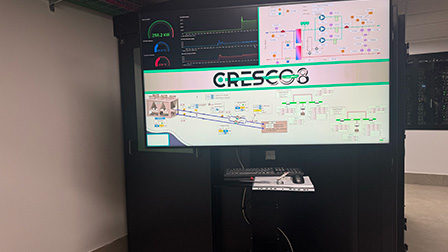


62 Commenti
Gli autori dei commenti, e non la redazione, sono responsabili dei contenuti da loro inseriti - infoperchè alla fin fine, di service pack si tratta.
siamo a 23
perchè alla fin fine, di service pack si tratta.
Non direi proprio, i SP di una volta erano due, massimo tre miglioramenti seri e importanti, durante il lifecycle di un SO. Oggi sono dei frequenti e ridicoli pacchi sfascia sistema e spaccapalle degli utenti
Oggi sono uguali a ieri e uguali agli alti sistemi operativi e l’incompetenza superiore degli utenti Windows storicamente che è la discriminante a farli ritenere spaccapalle.
"... né ci sono novità per Windows 10 v1803, October 2018 Update ...": ovviamente è la v1809.
L'aggiornamento cumulativo per la 1709 è KB4462932, non KB446293 come indicato.
Non ho controllato i successivi quindi magari c'è anche qualche altro errore.
Piuttosto mi chiedo cosa stiano facendo con la 1809, dato che non hanno ancora reso disponibile ne la ISO ne lo strumento dopo averli ritirati.
Qualche grosso problema di cui non ci hanno ancora informato? O fase di testing interno molto molto lunga?
Se qualcuno sa qualcosa non si trattenga dal rivelarcelo...
@Nicodemo Timoteo Taddeo
Non è detto che ci sia del lavoro in più. Magari i sistemi sono abbastanza simili da poter riportare le correzioni con facilità, oltretutto i feature update hanno supporto abbastanza breve, quindi a parte casi apocalittici ne vengono supportati solo gli ultimi 3-4, non molto diverso da quello che facevano prima supportando le diverse versioni del sistema operativo e i vari service pack per un certo tempo.
Devi effettuare il login per poter commentare
Se non sei ancora registrato, puoi farlo attraverso questo form.
Se sei già registrato e loggato nel sito, puoi inserire il tuo commento.
Si tenga presente quanto letto nel regolamento, nel rispetto del "quieto vivere".