6 nuovi driver per schede video NVIDIA e ATI

Aggiornamenti per i driver NVIIA Forceware, in versione beta, oltre a 3 nuovi driver Omega per schede NVIDIA e ATI
di Paolo Corsini pubblicata il 02 Gennaio 2008, alle 09:31 nel canale Sistemi OperativiNVIDIAATI
Negli ultimi gironi del 2007 stati resi disponibili per il download numerosi nuovi driver per schede video basate su GPU NVIDIA e ATI; la loro particolarità è quella di non essere versioni ufficiali certificate WHQL ma sia beta che optimized, basate cioè su release di driver ufficiali che sono state modificate e integrate con vari tweaks.
I primi 3 driver sono per schede video NVIDIA delle serie GeForce 6, 7 e 8; si tratta della versione 169.28 dei driver Forceware, per sistemi operativi Windows XP 32bit, Windows Vista 32bit e Windows Vista 64bit. Il download è disponibile dai link seguenti:
Forceware 169.28 Windows XP 32bit
A seguire 3 versioni di driver Optimized Omegadriver, una per schede video ATI Radeon basata sulla revision 7.12 dei driver Catalyst e le due restanti basate sui driver Forceware per schede video NVIDIA in versioni per sistemi oeprativi a 32bit, sia Windows XP che Windows Vista. Di seguito i link diretti per il download con le note fornite a corredo.
What's New in Omega Drivers?
v2.169.21
* Based on the Forceware 169.21 Official drivers.
+ Added resolutions not available on normal drivers and tweaked some that where.
* Added new D3D/OGL tweaks and removed obsolete ones.
- Removed all extra tools, only the drivers and Nvidia Control Panel are included.
* Lots of other internal changes that I can't remember, been too long from last release,
hehe.
Known Issues:
Since this is my first nvidia driver's release in years and I have been working hard on
the website, some features will not be available at the moment, like for example, laptop
support, yeah, sorry, but I had to cut something out in order to make the release on time
with the new website. Don't worry thou, laptop support will be back on next release for
sure or in a possible re-release of the 169.21 drivers, that will depend on how fast
nvidia releases their next WHQL set.
What's New in Omega Drivers?
v1.169.25
* Based on the Forceware 169.25 Official drivers.
+ Added resolutions not available on normal drivers and tweaked some that where.
* Added D3D/OGL tweaks.
+ My first Omega Drivers release for Windows Vista.
Known Issues:
Since this is my first nvidia driver's release for Vista and I have been working hard on
the website, some features will not be available at the moment, like for example, laptop
support, yeah, sorry, but I had to cut something out in order to make the release on time
with the new website. Don't worry thou, laptop support will be added on next release for
sure or in a possible re-release of the 169.25 drivers, that will depend on how fast
nvidia releases their next WHQL set.
Other Important Notes:
* The drivers can be installed just by upgrading your current drivers, that is, when
changing between the same driver series, for example: 16x.xx->16x.xx,
17x.xx->17x.xx, etc.
* If you are changing from one series to another, ex 16x.xx->17x.xx, it is recommended
that you use uninstall previous drivers before upgrading, this is done to prevent possible
issues between driver series.
* When possible use default settings.
* Always make sure you have the latest chipset drivers for your MB or your laptop
installed, this will prevent compatibility issues and other problems in games.
What's New in Omega Drivers?
v4.8.442
[*] Based on the Catalyst 7.12 Official drivers.
[*] Major video card support rewrite from scratch. This time every Radeon card under the
sun should be supported, if the divers don't install on your card you either have a freak
of nature card or a card too new that not even the ATI has support for it. ;) (Many thanks
to all the people that sent their unsupported IDs)
[+] Added support for desktop HD3k Series and laptop HD2k Series.
[+] Experimental Gamma settings. Now whatever gamma setting you set on your desktop should
pass on to your 3D applications. (tested with Adobe Gamma)
[+] The "temporary" fix for AGP cards still included. Waiting for ATI releases
an official fix... *sigh*
[*] Upgraded installer to reflect logo/site changes.
[*] Upgraded drivers to v4 because of the previous details, plus thanks to a new install
method I found, reduced the driver's size by a lot without loosing any features or
options.
Known Issues:
1) After installing the drivers you will notice that they give you version number 3.8.442
instead or 4.8.442, no need to worry, is just a typo, sorry about that, I added the new
version number when I was building the new installer and totally forgot about the driver
build, since it was already compiled.
2) For the 2D->3D gamma trick to work properly you must NOT run CCC (if you have it
installed); when CCC is open it forces it's own gamma settings overriding any gamma you
have set using a 3rd party tool. If you happen to open CCC by mistake, in order to recover
the gamma correction values, you only need to run whatever gamma program you use and gamma
should be back to your settings again.
3) Since Overscan has been from the drivers, if you need to connect your PC to a regular TV that DOES need overscan
in order to view it properly, you need to install the official CCC Control Panel from ATI
after my drivers so you have access to the new "scaling" feature and scale the
overscan to fit your needs.
4) From Cat 6.6 and up ATI removed driver-level support for the following series of cards
(including Mobility models): Radeon 7k, 8k, 9k-9250 Series. Since the Omega Drivers use
ATI drivers as a base, that means they will also not include support for these chipsets,
they may install, but the PC may give you a BSOD or a black screen upon boot, install
newer drivers at your own risk. People that need to install Omega Drivers on these cards
should use v3.8.252 or older, you can get these on the Archive section of my site.
What's new for ATI Tray Tools?
1.3.6.1067 Beta
[F] Fixed localization for CrossFire dialog window
[*] Updated ini files handling procedures to be more compatible with Windows Vista
[*] Improved compatibility with IE7 under Vista with UAC enabled???
[+] Added new localizations
[+] Added option to change "Black and White level"
[F] Fixed OSD rendering problem with Overlord game. (Thanks to Unwinder)
[+] Updated Overlay color handling procedure to support new ATI Overlay color modes
[+] Implemented Save/Restore icon positions under WinXP 64 and Vista 64.
[+] Updated support for Adaptive AntiAliasing. Added support Multi-Samplinmg and
Super-Sampling modes
[+] Monitoring Graphs window now can be sent to system tray.
[+] Added option to auto load Monitoring Graphs window at start up
[+] Added option to hide tray icon on load. You can restore icon to access settings by
starting ATT again. This will not load second copy of ATT in memory, but will send command
to show tray icon. Also created new hotkey to hide and show tray icon.
[+] Added configuration option hide_display to hide Displays menu.










 REDMAGIC 10 Air: potenza da gaming in un corpo leggero e moderno. Recensione
REDMAGIC 10 Air: potenza da gaming in un corpo leggero e moderno. Recensione Insta360 X5: è sempre la regina delle action cam a 360 gradi. Recensione
Insta360 X5: è sempre la regina delle action cam a 360 gradi. Recensione Renault Emblème: la familiare del futuro elettrica, sostenibile e riciclabile
Renault Emblème: la familiare del futuro elettrica, sostenibile e riciclabile 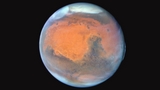 Rilasciate nuove immagini di Marte catturate dal telescopio spaziale Hubble per celebrare il 35° anniversario
Rilasciate nuove immagini di Marte catturate dal telescopio spaziale Hubble per celebrare il 35° anniversario Project G-Assist Plug-In Builder: con l'IA di NVIDIA le funzionalità te le crei da solo
Project G-Assist Plug-In Builder: con l'IA di NVIDIA le funzionalità te le crei da solo Galaxy Watch Ultra gratis o scontato? Per Samsung basta camminare 200.000 passi
Galaxy Watch Ultra gratis o scontato? Per Samsung basta camminare 200.000 passi Ghost of Yotei, un nuovo trailer e una Collector's Edition. Arriverà su PS5 il 2 ottobre
Ghost of Yotei, un nuovo trailer e una Collector's Edition. Arriverà su PS5 il 2 ottobre FRITZ!Box 6860: banda larga ovunque grazie al 5G
FRITZ!Box 6860: banda larga ovunque grazie al 5G Tesla in crisi: crollano i profitti e Musk 'abbandona' il governo Trump
Tesla in crisi: crollano i profitti e Musk 'abbandona' il governo Trump NVIDIA DLSS: oltre 760 giochi utilizzano la tecnologia, quasi il doppio rispetto ad AMD FSR
NVIDIA DLSS: oltre 760 giochi utilizzano la tecnologia, quasi il doppio rispetto ad AMD FSR FRITZ!Box 4690: nuovo router con connettività Wi-Fi 7 e LAN 10 Gbit/s per casa e lavoro
FRITZ!Box 4690: nuovo router con connettività Wi-Fi 7 e LAN 10 Gbit/s per casa e lavoro Secondo docking e primo trasferimento di energia per i due satelliti della missione ISRO SpaDeX
Secondo docking e primo trasferimento di energia per i due satelliti della missione ISRO SpaDeX L'Aquila, auto elettriche, moto elettriche e e-bike costano meno: fino a 8.000 euro di incentivi locali
L'Aquila, auto elettriche, moto elettriche e e-bike costano meno: fino a 8.000 euro di incentivi locali Anthropic: tra un anno i dipendenti virtuali AI saranno realtà nelle aziende
Anthropic: tra un anno i dipendenti virtuali AI saranno realtà nelle aziende Social media e adolescenti: la battaglia invisibile per la salute mentale
Social media e adolescenti: la battaglia invisibile per la salute mentale Osservazione della terra: il modello di IA TerraMind di IBM ed ESA è ora open source
Osservazione della terra: il modello di IA TerraMind di IBM ed ESA è ora open source NVIDIA GeForce RTX 5060 Ti 8GB: inaccettabile secondo una recensione indipendente
NVIDIA GeForce RTX 5060 Ti 8GB: inaccettabile secondo una recensione indipendente
















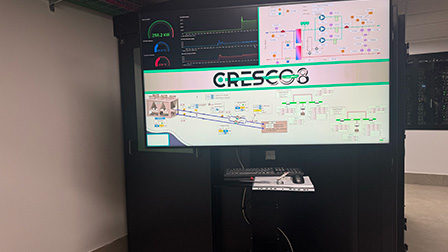


17 Commenti
Gli autori dei commenti, e non la redazione, sono responsabili dei contenuti da loro inseriti - infoLa famiglia 156.xx per nVidia per esempio è eccellente per i laptop.
http://www.laptopvideo2go.com/forum...hp?showforum=71
ahahha, gironi infernali!
scheda video: shappire x1950pro 512mb AGP
Devi effettuare il login per poter commentare
Se non sei ancora registrato, puoi farlo attraverso questo form.
Se sei già registrato e loggato nel sito, puoi inserire il tuo commento.
Si tenga presente quanto letto nel regolamento, nel rispetto del "quieto vivere".