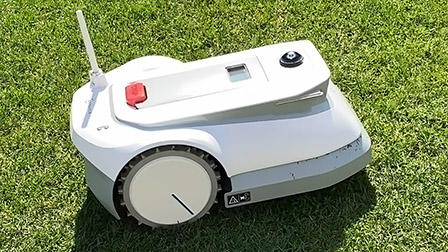|
|||||||
|
|
|
 |
|
|
Strumenti |
|
|
#2161 | |
|
Senior Member
Iscritto dal: Dec 2007
Città: Roma
Messaggi: 1078
|
Quote:
__________________
MB:Gigabyte EX-58 EXTREME Proc:Intel Xeon X5680 RAM:DDR3-1600 - 6x4 GB Trial Channel SSD:Samsung 850 PRO 512GB VGA:Nvidia GeFroce GTX 1070 8GB Keyboard:Razer Ornata Chroma Mouse:Corsair M65 Elite |
|
|
|

|
|
|
#2162 | |
|
Senior Member
Iscritto dal: Jan 2006
Città: Firenze
Messaggi: 17808
|
Quote:
__________________
Intel i9 12900k@5.2ghz allcore liquid cooled//Corsair Vengeance RGB 2x16gb 3600mhz DDR4//RTX 4090 Strix liquid cooled//Asus Strix Z690 Gaming-A//WD SN850 Pciex4.0 1tb//Thermaltake ThoughPower 850w//Asus ROG SWIFT PG279Q G-sync 165hz//Aquaero 6XT//Edifier S360DB with Topping Dx3Pro+ |
|
|
|

|
|
|
#2163 |
|
Senior Member
Iscritto dal: May 2006
Città: FVG
Messaggi: 1284
|
scusate ma come si fa a ridurre il carico della cpu quando si usa il client gpu?
adesso la cpu mi sta al 40-50% fisso, non dovrebbe essere quasi a riposo? ho letto pagine indietro che potrebbe essere un bug e che bisogna inserire delle stringhe di codice non so dove, avete qualche idea? |
|
|

|
|
|
#2164 | |
|
Senior Member
Iscritto dal: Dec 2007
Città: Roma
Messaggi: 1078
|
Quote:
Riporto cosi la dicitura nel sito di F@H: "Can I use my CPU to do calculations too? For now, the GPU2 core uses the CPU a bit in addition to heavy use of the GPU. However, we hope to off load the calculation completely to the GPU in the future. "
__________________
MB:Gigabyte EX-58 EXTREME Proc:Intel Xeon X5680 RAM:DDR3-1600 - 6x4 GB Trial Channel SSD:Samsung 850 PRO 512GB VGA:Nvidia GeFroce GTX 1070 8GB Keyboard:Razer Ornata Chroma Mouse:Corsair M65 Elite |
|
|
|

|
|
|
#2165 | |
|
Senior Member
Iscritto dal: May 2006
Città: FVG
Messaggi: 1284
|
Quote:
|
|
|
|

|
|
|
#2166 |
|
Senior Member
Iscritto dal: Jan 2006
Città: Firenze
Messaggi: 17808
|
Ancora tutto tace sul client delle Ati 5800
__________________
Intel i9 12900k@5.2ghz allcore liquid cooled//Corsair Vengeance RGB 2x16gb 3600mhz DDR4//RTX 4090 Strix liquid cooled//Asus Strix Z690 Gaming-A//WD SN850 Pciex4.0 1tb//Thermaltake ThoughPower 850w//Asus ROG SWIFT PG279Q G-sync 165hz//Aquaero 6XT//Edifier S360DB with Topping Dx3Pro+ |
|
|

|
|
|
#2167 |
|
Senior Member
Iscritto dal: Apr 2003
Città: apolide Hobby:Batterista DreamTheateriano;Dream Preferito: John Petrucci Powered by:Tama Drums,Zildjian Cymbals,Vater Drumsticks
Messaggi: 3176
|
c'è uno slider nel client per settare il carico sulla cpu, almeno su quello nvidia che ho io
__________________
Like a scream but sort of silent, living off my nightmares [Blog] le mie foto su flickr |
|
|

|
|
|
#2168 |
|
Senior Member
Iscritto dal: May 2006
Città: FVG
Messaggi: 1284
|
|
|
|

|
|
|
#2169 | |
|
Senior Member
Iscritto dal: Apr 2003
Città: apolide Hobby:Batterista DreamTheateriano;Dream Preferito: John Petrucci Powered by:Tama Drums,Zildjian Cymbals,Vater Drumsticks
Messaggi: 3176
|
Quote:

__________________
Like a scream but sort of silent, living off my nightmares [Blog] le mie foto su flickr |
|
|
|

|
|
|
#2170 |
|
Senior Member
Iscritto dal: Jul 2008
Messaggi: 7880
|
Io faccio girare il client GPU sul portatile con una 8600M GT. Fin che lo tengo in background funziona, quando apro la finestra con le palline anche, ma quando la richiudo mi compare una schermata blu e mi si riavvia il pc!
Come mai?
__________________
System Failure |
|
|

|
|
|
#2171 | |
|
Senior Member
Iscritto dal: Dec 2007
Città: Roma
Messaggi: 1078
|
Quote:
EDIT ... cmq utilizzare il client cpu per me è "troppo". Ovvero ho si un quadcore, ma l'elaborazione di un processo dura troppo per me che tego il pc acceso (prevalentemente su linux) due giorni la settimana ... (weekend solamente di giorno). Purtroppo il client GPU per linux non esiste, con quello riesco a completare una WU in tempi ragionevoli... mi sa che dovrò cambiare progetto almeno se voglio continuare a usare linux!
__________________
MB:Gigabyte EX-58 EXTREME Proc:Intel Xeon X5680 RAM:DDR3-1600 - 6x4 GB Trial Channel SSD:Samsung 850 PRO 512GB VGA:Nvidia GeFroce GTX 1070 8GB Keyboard:Razer Ornata Chroma Mouse:Corsair M65 Elite Ultima modifica di Superdm83 : 12-02-2010 alle 22:36. |
|
|
|

|
|
|
#2172 |
|
Senior Member
Iscritto dal: Jul 2008
Messaggi: 7880
|
[Tutorial] Folding@home GPU e CPU per Linux
Veramente lo giri tramite wine il client GPU per linux. Segui la guida qui link. La riporto quotata, non si sà mai, il sito potrebbe chiudere da un momento all'altro.
[Tutorial] Folding under Linux Works on Ubuntu 9.04 as of August 24th 2009 Updated tutorial, done on 9.04 Alpha 6, but again, should work on older ubuntu distros Confirmed working on Debian 5.0 Lenny as well GPU folding in Linux is exclusive to nvidia cards, 8x00 series and up, if you have a ATi card, you are out of luck Why Linux? If you really wish to maximize the performance you get in Folding@Home, I highly recommend you try it under Linux. Linux scales multi-core CPUs much better then Windows does, so you will under most circumstances gain a significant boost in speed, and at the same time get much more points per day. I myself have experienced up to 100% increase in PPD over the windows SMP client, that's pretty amazing isn't it? Well, it gets better, according to Max, using his i7 with -smp 8 yields a 300% increase in PPD over the windows SMP client. :awsm: But I'm a gamer, and Linux doesn't run the games I play! No problem, you have two options: Running Linux and Windows in dual boot, which I will explain in detail below, or you can use a virtual machine. You do not need to actually install Linux to your system to get the benefits, equal results can be achieved using a virtual machine running Linux as a guest operating system. That way, you can run the Linux SMP client inside the machine to get maximum performance out of your CPU, while keeping everything else in Windows. If you want to use Linux this way the best way would be to get VMware Server. However, VMware can only use two cores, so if you are doing this with a quad core, you would get 50% of the potential performance. Once you have VMware up and running, just follow the same steps below until you have configured the GPU client. The GPU client will not work, because VMware cannot utilise your graphics card. If you want to run a GPU client as well, the gain you would get by running the CPU client in Linux can only be achieved using Vista, since the virtual machine can only use one core in XP if you are running the GPU client. If you decide to run it using VMware, you are missing out, since I switched to Linux the only thing I ever use windows for is gaming. Alright, how do I install Linux? First thing's first, you need a Linux distribution, I recommend "Ubuntu". It is one of the most used Linux distributions there is and it's also the user friendliest, so newcomers to Linux won't be overwhelmed by massive terminal usage. One of the most important things to do is to have space for Ubuntu. Vista users will find this an easy task, simply right click on 'My Computer', click 'Manage' and under disk management, you can shrink partitions and create new. I recommend using a unique disk for Ubuntu though, to keep Windows' Master Boot Record intact. This isn't a tutorial on the basics of creating partitions, if you need more help with that, use Google For this tutorial I am going to use Ubuntu 8.10, the newest stable release. (Max has pointed out that Ubuntu 8.04 LTS has superior scaling for quad cores, and is also better to use if you are running Linux inside a virtual machine, so if either applies to you, get 8.04 instead of 8.10, every single step below should be EXACTLY the same) Start off by downloading the .ISO for the LiveCD. The LiveCD allows you to try out Ubuntu from the CD without making any changes to your system. Head over to: http://www.ubuntu.com/getubuntu/download. Ubuntu 8.10 should be selected by default. Under 'Custom Options' check 64bit version. IT IS VITAL THAT YOU USE THE 64-BIT VERSION! OR ELSE YOU CANNOT FOLD WITH MULTIPLE CPU CORES. Select a mirror close to you and start downloading. The filename of your download should be: 'ubuntu-8.10-desktop-amd64.iso' (or 'ubuntu-8.04.1-desktop-amd64.iso' if you choose to go with 8.04) Okay, so you have the .iso file now. Next thing to do is to burn it to a CD. Insert a blank CD into your CD-ROM drive (I'm going to assume that everyone reading this has a CD drive capable of writing, if not, you can request a free CD, but that could take quite a while to ship). Now, use your favorite burning program (I use Alcohol 120%) to burn the .iso into the disc. Reboot your system. If you did it right, the Ubuntu CD menu should pop up. If you want to try Ubuntu out before installing it, press "Try ubuntu without making any changes to the system". You can then do the following steps by pressing an install shortcut on the desktop. Installation is pretty straight forward, just follow a few quick and easy steps until you arrive at the partition manager. If you can identify your hard drives you are in luck. Equally sized hard drives from the same maker are hard to distinguish, so make sure you are not overwriting anything. If you have a unique disk for ubuntu, select 'use whole disk' and choose that disk. If you just have a partition for Ubuntu, go to custom settings and select said partition. You should be able to distinguish partitions there, any windows partition since Windows98 is formatted as 'NTFS', storage partitions are often either 'Fat32' or 'NTFS' and Linux partitions are EXT3. If you created a new partition, you should see a partition that is unformatted. It is best to have the Linux partition in front of the Windows partition, but if you are installing Linux after Windows, odds are the Linux partition is behind. Select the partition and format it to EXT3. I recommend leaving out a couple of GB and then formatting those as SWAP, SWAP partitions serve the same purpose as Pagefile in Windows, so if your RAM fills up, Linux will simply write data onto the SWAP. Take note of what the device name is being used (In most cases '/dev/sda#', '/dev/sdb#' and so on, while the number behind it represents the partition number of said disk). installing GRUB to HD0 is fine, but it's always best to install it onto the disk, or even partition itself (if Linux is in front of Windows on the hard drive). If you opt to install it to HD0, you could really mess things up if you start tampering with the boot order of hard drives. So, in advanced settings, choose to install GRUB on '/dev/sdx', being the hard disk you are about to install Ubuntu on. Start the installation. After installing, it will prompt you to take out your CD and restart. Do so. Now, if you have done everything correctly, you should see GRUB appear after the POST message, and you should be able to choose between all your operating systems. Boot into Ubuntu. That's it! You have booted into Ubuntu! The next logical step would be to update the system, a red arrow should pop up on the right side of the top menu bar indicating updates. Everything is selected by default, so just get all the updates. After downloading and installing updates it's time to restart and set up F@H! Setting up the CPU Client: Setting up the CPU client is pretty straight-forward Start by opening a terminal, located in Applications > Accessories > Terminal Then type in or copy/paste this into the terminal. (Best to do so one line at a time) Code: Codice:
sudo apt-get install ia32-libs mkdir -p ~/folding cd ~/folding wget http://www.stanford.edu/group/pandegroup/folding/release/FAH6.24beta-Linux.tgz tar xzf FAH6.24beta-Linux.tgz Now, to configure the client: Code: Codice:
./fah6 -configonly Code: Codice:
./fah6 -smp -verbosity 9 This is where it gets tricky, because there is no available source for the GPU client, only the Windows binaries. Therefore we will use Wine to run it. But firstly, we need to install drivers and the CUDA toolkit. Let's download the latest CUDA enabled driver. Go to System > Administration > Hardware Drivers and select the 180 drivers, let them download and install. Reboot The next step is downloading the CUDA toolkit. Open a new terminal and type in: Code: Codice:
wget http://developer.download.nvidia.com/compute/cuda/2_0/linux/toolkit/NVIDIA_CUDA_Toolkit_2.0_ubuntu7.10_x86.run Code: Codice:
sudo sh NVIDIA_CUDA_Toolkit_2.0_ubuntu7.10_x86.run Then, we need to link the toolkit. Code: Codice:
sudo sh -c "echo '/usr/local/cuda/lib' > /etc/ld.so.conf.d/cuda.conf" sudo ldconfig The following command will download the latest binary release of wine (currently 1.1.9) Code: Codice:
sudo apt-get install wine You need to download the CUDA wrapper, or else the GPU client is likely to use up 100% CPU and simply freeze everything you are doing. If you just installed Wine, you might want to create the directory structure before starting up the GPU client, do so by simply running notepad. Code: Codice:
wine notepad Codice:
wget http://www.gpu2.twomurs.com/wrapper2ndgen/2.1/cudart.dll.so -O ~/.wine/drive_c/windows/system32/cudart.dll ln -s ~/.wine/drive_c/windows/system32/cudart.dll ~/.wine/drive_c/windows/system32/nvcuda.dll Code: Codice:
ldd ~/.wine/drive_c/windows/system32/cudart.dll Code: Codice:
user@computer:~$ ldd /usr/local/lib/wine/nvcuda.dll.so
linux-gate.so.1 => (0xf7fae000)
libcudart.so.2 => /usr/local/cuda/lib/libcudart.so.2 (0xf7f34000)
libwine.so.1 => /usr/local/lib/libwine.so.1 (0xf7dfd000)
libm.so.6 => /lib32/libm.so.6 (0xf7dd6000)
libc.so.6 => /lib32/libc.so.6 (0xf7c78000)
libdl.so.2 => /lib32/libdl.so.2 (0xf7c74000)
libpthread.so.0 => /lib32/libpthread.so.0 (0xf7c5b000)
librt.so.1 => /lib32/librt.so.1 (0xf7c52000)
libstdc++.so.6 => /usr/lib32/libstdc++.so.6 (0xf7b64000)
libgcc_s.so.1 => /usr/lib32/libgcc_s.so.1 (0xf7b54000)
/lib/ld-linux.so.2 (0xf7faf000)
Hard part is over, now it's just setting up the client. Start by downloading it. To do this open a new terminal and type this: Code: Codice:
mkdir ~/gpu0 cd ~/gpu0 wget http://www.stanford.edu/group/pandegroup/folding/release/Folding@home-Win32-GPU_XP-623.zip unzip Folding@home-Win32-GPU_XP-623.zip Code: Codice:
nice -n 19 wine Folding@home-Win32-GPU.exe -forcegpu nvidia_g80 After configuring it, your client should be folding away. DUAL GPU FOLDING Max has pointed out that you can easily fold with two nvidia GPUs, follow these steps if you have two configured CUDA-supported nvidia cards without SLi. In terminal: Code: Codice:
mkdir ~/gpu1/ cp ~/gpu0/Folding@home-Win32-GPU_XP-623.zip ~/gpu1/ cd ~/gpu1/ unzip Folding@home-Win32-GPU_XP-623.zip Code: Codice:
nice -n 19 wine Folding@home-Win32-GPU.exe -forcegpu nvidia_g80 -gpu 1 Scripts for running the clients. I don't like to have a lot of programs start up with my OS, so I have a simple script to start my clients. Run these commands to create scripts for every client (Users with only one GPU need not do the last command) Code: Codice:
echo -e "cd ~/folding/\n./fah6 -smp -verbosity 9 -advmethods" > ~/folding/fahcpu Codice:
echo -e "cd ~/gpu0/\nnice -n 19 wine Folding@home-Win32-GPU.exe -forcegpu nvidia_g80 -verbosity 9 -advmethods -gpu 0" > ~/folding/fahgpu0 Codice:
echo -e "cd ~/gpu1/\nnice -n 19 wine Folding@home-Win32-GPU.exe -forcegpu nvidia_g80 -verbosity 9 -advmethods -gpu 1" > ~/folding/fahgpu1 Codice:
echo -e "gnome-terminal -x ./fahcpu\ngnome-terminal -x ./fahgpu0\ngnome-terminal -x ./fahgpu1" > ~/fah Codice:
chmod +x fahcpu fahgpu0 fahgpu1 fah Overclocking your GPU in Linux If you are doing this, I assume you have already done so in Windows and know the safe clocks for your card(s). To overclock your video card in Linux you have to enable 'coolbits' in your nvidia control panel. To do this we will have to edit the xorg configuration Code: Codice:
sudo gedit /etc/X11/xorg.conf Codice:
Section "Device"
Identifier "Configured Video Device"
Driver "nvidia"
Option "NoLogo" "True"
Option "Coolbits" "1"
EndSection
Access the control panel by going to System > Administration > NVIDIA X Server Settings, or simply typing "nvidia-settings" in a terminal. You should now see a 'Clock Frequencies' section where you can set your clocks. This has to be done every time you boot up Linux though, so the most convenient way would be to flash your video card with a BIOS with increased clock settings. Doing that is risky and is NOT RECOMMENDED UNLESS YOU KNOW EXACTLY WHAT YOU ARE DOING. Monitoring For monitoring, I will use FahMon. If you have been folding on Windows, you have perhaps been using FahMon. So, we head over to http://www.fahmon.net/ and go to download. Now, this is one of the things that has kept people away from Linux, installing programs. Most people are used to downloading a .exe installer and running it, pressing next a lot of times and there we go. That's a binary installation, where you just install the program itself and what is needed to run it. Binary installers for Ubuntu are .deb files, they are just as simple to install as .exe are in Windows. There are no binary installers for FahMon, only the source installer. That means we have to compile the source ourselves! So, let's get this going, open a terminal and type: Code: Codice:
sudo apt-get install subversion svn export http://svn.fahmon.net/trunk fahmon cd fahmon Code: Codice:
sudo apt-get install build-essential sudo apt-get install libwxgtk2.8-0 libwxgtk2.8-dev libcurl4-dev Code: Codice:
./configure make sudo make install
__________________
System Failure Ultima modifica di Perseverance : 13-02-2010 alle 11:03. |
|
|

|
|
|
#2173 | |
|
Senior Member
Iscritto dal: Dec 2007
Città: Roma
Messaggi: 1078
|
Quote:
Pero non ho mai provato con la virtual machine, chissa ... vale la pena provare! Grazie!
__________________
MB:Gigabyte EX-58 EXTREME Proc:Intel Xeon X5680 RAM:DDR3-1600 - 6x4 GB Trial Channel SSD:Samsung 850 PRO 512GB VGA:Nvidia GeFroce GTX 1070 8GB Keyboard:Razer Ornata Chroma Mouse:Corsair M65 Elite |
|
|
|

|
|
|
#2174 | |
|
Senior Member
Iscritto dal: Jan 2006
Città: Firenze
Messaggi: 17808
|
Quote:
Non sono le stesse delle cpu e gpu
__________________
Intel i9 12900k@5.2ghz allcore liquid cooled//Corsair Vengeance RGB 2x16gb 3600mhz DDR4//RTX 4090 Strix liquid cooled//Asus Strix Z690 Gaming-A//WD SN850 Pciex4.0 1tb//Thermaltake ThoughPower 850w//Asus ROG SWIFT PG279Q G-sync 165hz//Aquaero 6XT//Edifier S360DB with Topping Dx3Pro+ |
|
|
|

|
|
|
#2175 |
|
Senior Member
Iscritto dal: Dec 2007
Città: Roma
Messaggi: 1078
|
No...anzi ... si fa molto prima!
__________________
MB:Gigabyte EX-58 EXTREME Proc:Intel Xeon X5680 RAM:DDR3-1600 - 6x4 GB Trial Channel SSD:Samsung 850 PRO 512GB VGA:Nvidia GeFroce GTX 1070 8GB Keyboard:Razer Ornata Chroma Mouse:Corsair M65 Elite |
|
|

|
|
|
#2176 |
|
Senior Member
Iscritto dal: Jan 2006
Città: Firenze
Messaggi: 17808
|
Sono WU diverse le une dalle altre. Non si possono paragonare.
Cmq la vga è quella che ci impiega meno tempo. Poi viene la PS3 e poi la cpu.
__________________
Intel i9 12900k@5.2ghz allcore liquid cooled//Corsair Vengeance RGB 2x16gb 3600mhz DDR4//RTX 4090 Strix liquid cooled//Asus Strix Z690 Gaming-A//WD SN850 Pciex4.0 1tb//Thermaltake ThoughPower 850w//Asus ROG SWIFT PG279Q G-sync 165hz//Aquaero 6XT//Edifier S360DB with Topping Dx3Pro+ |
|
|

|
|
|
#2177 | |
|
Senior Member
Iscritto dal: Dec 2007
Città: Roma
Messaggi: 1078
|
Quote:
Ci sono più tipi di client ( linux o windows, 32 o 64 bit, per la Gpu o per Cpu), una volta che hai deciso con che cosa preferisci calcolare devi scegliere il client che più ti si addice e dopodichè devi installarlo e configurarlo nella tua macchina. Se non sei sicuro del client che hai scaricato, scarica Gpu-z(programma per controllare le temperature e il carico(e molto altro...) sulla scheda video ). Una volta che lo hai eseguito devi controllare il carico (Gpu load) e da li vedi se lavora anche la scheda video o meno! Se vedi che il programma lavora ma il carico sulla gpu è 0 ... può essere che hai installato il client per solo Cpu...
__________________
MB:Gigabyte EX-58 EXTREME Proc:Intel Xeon X5680 RAM:DDR3-1600 - 6x4 GB Trial Channel SSD:Samsung 850 PRO 512GB VGA:Nvidia GeFroce GTX 1070 8GB Keyboard:Razer Ornata Chroma Mouse:Corsair M65 Elite |
|
|
|

|
|
|
#2178 |
|
Senior Member
Iscritto dal: Dec 2007
Città: Roma
Messaggi: 1078
|
http://folding.stanford.edu/English/DownloadWinOther
qui trovi i cari client anche per la versione GPU
__________________
MB:Gigabyte EX-58 EXTREME Proc:Intel Xeon X5680 RAM:DDR3-1600 - 6x4 GB Trial Channel SSD:Samsung 850 PRO 512GB VGA:Nvidia GeFroce GTX 1070 8GB Keyboard:Razer Ornata Chroma Mouse:Corsair M65 Elite |
|
|

|
|
|
#2179 | |
|
Senior Member
Iscritto dal: Jan 2006
Città: Firenze
Messaggi: 17808
|
Quote:
Infatti una 4xxx va più o meno come una 3xxx e di conseguenza una 5xxx. Però stanno sviluppando in openMM e openCL un nuovo client sia per Nvidia che per Ati che sfrutterà a pieno tutte le potenzialità delle nuove vga. Ancora non hanno emesso una data ufficiale, ma è in fase di betatest......quindi prossimo all'uscita. Lo sto attendendo con grande impazienza. Perchè queste Ati 5xxx hanno una potenza esorbitante in double precision. E milkway ne è la prova. E' fatto in openCL ed infatti le Ati surclassano di parecchio le nvidia.
__________________
Intel i9 12900k@5.2ghz allcore liquid cooled//Corsair Vengeance RGB 2x16gb 3600mhz DDR4//RTX 4090 Strix liquid cooled//Asus Strix Z690 Gaming-A//WD SN850 Pciex4.0 1tb//Thermaltake ThoughPower 850w//Asus ROG SWIFT PG279Q G-sync 165hz//Aquaero 6XT//Edifier S360DB with Topping Dx3Pro+ |
|
|
|

|
|
|
#2180 |
|
Senior Member
Iscritto dal: Dec 2007
Città: Roma
Messaggi: 1078
|
Codice:
[09:45:26] - Couldn't send HTTP request to server [09:45:26] + Could not connect to Work Server (results) [09:45:26] (171.67.108.26:8080) [09:45:26] + Retrying using alternative port [09:45:27] - Couldn't send HTTP request to server [09:45:27] (Got status 503) [09:45:27] + Could not connect to Work Server (results) [09:45:27] (171.67.108.26:80) [09:45:27] Could not transmit unit 02 to Collection server; keeping in queue. [06:49:49] - Couldn't send HTTP request to server [06:49:49] + Could not connect to Work Server (results) [06:49:49] (171.64.65.60:8080) [06:49:49] + Retrying using alternative port [06:49:51] - Couldn't send HTTP request to server [06:49:51] + Could not connect to Work Server (results) [06:49:51] (171.64.65.60:80) [06:49:51] - Error: Could not transmit unit 02 (completed February 13) to work server. [06:49:51] + Attempting to send results [February 18 06:49:51 UTC] [06:54:43] - Server does not have record of this unit. Will try again later. [06:54:43] Could not transmit unit 02 to Collection server; keeping in queue. Escludendo che siano problemi di connessione ( porta 8080 aperta...) mi verrebbe da pensare ad un loro "problema" in ricezione. Da parte vostra che cosa ne pensate ? EDIT: a questo punto (dopo aver provato ad inviare le WU più o meno a qualsiasi ora non credo che dipende da un loro problema di ricezione anche perchè le WU elaborate dalla scheda video vengono inviate correttamente :S Ultima modifica di Superdm83 : 18-02-2010 alle 08:00. |
|
|

|

|
| Strumenti | |
|
|
Tutti gli orari sono GMT +1. Ora sono le: 00:26.









_L.jpg)










_XXL.jpg)