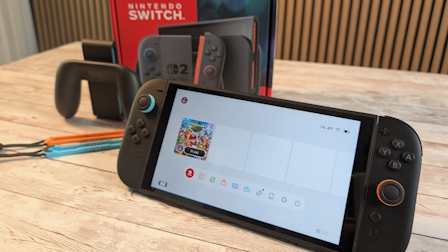|
|||||||
|
|
|
 |
|
|
Strumenti |
|
|
#1 |
|
Senior Member
Iscritto dal: Jul 2004
Città: Rossano V.to (Vi)
Messaggi: 745
|
Maledetto vsftpd! :D
Salve...
L'altro giorno ho installato vsftpd sul mio notebook per scambiare una cosa con un mio amico...Ed ero riuscito a farlo andare. Oggi ho riprovato e niente! Non ci riesco proprio! Questo è il conf: # Example config file /etc/vsftpd.conf # # The default compiled in settings are fairly paranoid. This sample file # loosens things up a bit, to make the ftp daemon more usable. # Please see vsftpd.conf.5 for all compiled in defaults. # # READ THIS: This example file is NOT an exhaustive list of vsftpd options. # Please read the vsftpd.conf.5 manual page to get a full idea of vsftpd's # capabilities. # # # Run standalone? vsftpd can run either from an inetd or as a standalone # daemon started from an initscript. listen=YES # # Run standalone with IPv6? # Like the listen parameter, except vsftpd will listen on an IPv6 socket # instead of an IPv4 one. This parameter and the listen parameter are mutually # exclusive. #listen_ipv6=YES # # Allow anonymous FTP? (Beware - allowed by default if you comment this out). anonymous_enable=NO # # Uncomment this to allow local users to log in. local_enable=YES # # Uncomment this to enable any form of FTP write command. write_enable=YES # # Default umask for local users is 077. You may wish to change this to 022, # if your users expect that (022 is used by most other ftpd's) #local_umask=022 # # Uncomment this to allow the anonymous FTP user to upload files. This only # has an effect if the above global write enable is activated. Also, you will # obviously need to create a directory writable by the FTP user. anon_upload_enable=NO # # Uncomment this if you want the anonymous FTP user to be able to create # new directories. anon_mkdir_write_enable=NO # # Activate directory messages - messages given to remote users when they # go into a certain directory. dirmessage_enable=YES # # Activate logging of uploads/downloads. xferlog_enable=YES # # Make sure PORT transfer connections originate from port 20 (ftp-data). connect_from_port_20=YES # # If you want, you can arrange for uploaded anonymous files to be owned by # a different user. Note! Using "root" for uploaded files is not # recommended! #chown_uploads=YES #chown_username=whoever # # You may override where the log file goes if you like. The default is shown # below. #xferlog_file=/var/log/vsftpd.log # # If you want, you can have your log file in standard ftpd xferlog format #xferlog_std_format=YES # # You may change the default value for timing out an idle session. #idle_session_timeout=600 # # You may change the default value for timing out a data connection. #data_connection_timeout=120 # # It is recommended that you define on your system a unique user which the # ftp server can use as a totally isolated and unprivileged user. #nopriv_user=ftpsecure # # Enable this and the server will recognise asynchronous ABOR requests. Not # recommended for security (the code is non-trivial). Not enabling it, # however, may confuse older FTP clients. #async_abor_enable=YES # # By default the server will pretend to allow ASCII mode but in fact ignore # the request. Turn on the below options to have the server actually do ASCII # mangling on files when in ASCII mode. # Beware that on some FTP servers, ASCII support allows a denial of service # attack (DoS) via the command "SIZE /big/file" in ASCII mode. vsftpd # predicted this attack and has always been safe, reporting the size of the # raw file. # ASCII mangling is a horrible feature of the protocol. #ascii_upload_enable=YES #ascii_download_enable=YES # # You may fully customise the login banner string: #ftpd_banner=Welcome to blah FTP service. # # You may specify a file of disallowed anonymous e-mail addresses. Apparently # useful for combatting certain DoS attacks. #deny_email_enable=YES # (default follows) #banned_email_file=/etc/vsftpd.banned_emails # # You may restrict local users to their home directories. See the FAQ for # the possible risks in this before using chroot_local_user or # chroot_list_enable below. #chroot_local_user=YES # # You may specify an explicit list of local users to chroot() to their home # directory. If chroot_local_user is YES, then this list becomes a list of # users to NOT chroot(). #chroot_list_enable=YES # (default follows) #chroot_list_file=/etc/vsftpd.chroot_list # # You may activate the "-R" option to the builtin ls. This is disabled by # default to avoid remote users being able to cause excessive I/O on large # sites. However, some broken FTP clients such as "ncftp" and "mirror" assume # the presence of the "-R" option, so there is a strong case for enabling it. #ls_recurse_enable=YES # # # Debian customization # # Some of vsftpd's settings don't fit the Debian filesystem layout by # default. These settings are more Debian-friendly. # # This option should be the name of a directory which is empty. Also, the # directory should not be writable by the ftp user. This directory is used # as a secure chroot() jail at times vsftpd does not require filesystem # access. secure_chroot_dir=/var/run/vsftpd # # This string is the name of the PAM service vsftpd will use. pam_service_name=vsftpd # # This option specifies the location of the RSA certificate to use for SSL # encrypted connections. rsa_cert_file=/etc/ssl/certs/ssl-cert-snakeoil.pem # This option specifies the location of the RSA key to use for SSL # encrypted connections. rsa_private_key_file=/etc/ssl/private/ssl-cert-snakeoil.key Ah...Entro con un utente locale. Spero mi sappiate aiutare. GRazie. Ciao! |
|
|

|
|
|
#2 | |
|
Messaggi: n/a
|
Non parte il servizio oppure non riesci a connetterti?
Quote:
|
|

|
|
|
#3 |
|
Senior Member
Iscritto dal: Apr 2006
Messaggi: 12127
|
Distribuzione?
Alcune distro non hanno il modulo caricato all'avvio e va fatto partire a mano oppure inserito come permanente. Fedora ad esempio ha sempre il modulo attivo, Mandriva No. comunque ti posto anche una configurazione semplificata (fedora) # Anonimo disabilitato, utenti locali abilitati # che possono leggere e scrivere solo all'interno della loro home anonymous_enable=NO local_enable=YES chroot_local_user=YES write_enable=YES local_umask=022 dirmessage_enable=YES connect_from_port_20=YES pam_service_name=vsftpd # accesso non consentito alla lista di utenti di sistema tipo root, etc. userlist_enable=YES # LOG del server ftp attivo xferlog_enable=YES xferlog_file=/var/log/vsftpd.log xferlog_std_format=YES # Server in ascolto su protocollo IP versione 4 listen=YES #listen_ipv6=YES tcp_wrappers=YES # Messaggio del server ftpd_banner=Benvenuti su vsFTP Ultima modifica di mentalrey : 13-05-2008 alle 01:02. |
|
|

|
|
|
#4 |
|
Senior Member
Iscritto dal: Jul 2004
Città: Rossano V.to (Vi)
Messaggi: 745
|
Il servizio parte però non riesco ad entrare nella pagina FTP (tante che se faccio partire il servizio a mano mi dice che c'è già un servizio attivo)
Si, scusate se mi sono dimenticato di mettere la distro: Ubuntu 8.04. Ma il fatto che non riesco a capire è perchè 3 giorni fa funzionava e ora non più... Ho provato anche a disinstallare tutto (compreso il file di conf) e a reinstallare , nel dubbio che si fosse rovinato qualche cosa (ormai non sapevo + che pesci pigliare! Spero mi sappiate aiutare. Grazie. Ciao! |
|
|

|
|
|
#5 |
|
Senior Member
Iscritto dal: Apr 2006
Messaggi: 12127
|
Dovresti almeno postare gli errori che ti da' quando cerchi di entrare, altrimenti come
si fa a cercare di aiutarti o a capire dove sta il problema? hai provato a usare il file di conf semplificato che ho postato? non riesci a entrare nemmeno facendo le prove in locale? prova a leggere anche qui http://www.hwupgrade.it/forum/showth...ighlight=vsftp Ultima modifica di mentalrey : 13-05-2008 alle 18:33. |
|
|

|
|
|
#6 | |
|
Senior Member
Iscritto dal: Jul 2004
Città: Rossano V.to (Vi)
Messaggi: 745
|
Quote:
Ciao! |
|
|
|

|
|
|
#7 |
|
Senior Member
Iscritto dal: Jul 2004
Città: Rossano V.to (Vi)
Messaggi: 745
|
Allora...Se provo da un computer XP collegato in LAN mi continua a chiedere user e psw...Se invece lo faccio in locale mi scrive questo: "500 OOPS: child died"
E questo con il conf che hai postato sia con il conf mio. Ciao! |
|
|

|
|
|
#8 |
|
Senior Member
Iscritto dal: Jul 2004
Città: Rossano V.to (Vi)
Messaggi: 745
|
Ora dopo un riavvio dovuto ad un aggiornamento di ubuntu funziona...Mah!
Ciao! |
|
|

|
|
|
#9 |
|
Senior Member
Iscritto dal: Apr 2006
Messaggi: 12127
|
allora era esattamente lo stesso problema presente su mandriva,
mancava nel kernel quel modulo di cui si parla nel post che ti avevo segnalato sopra. Probabilmente con l'aggiornamento hanno deciso di renderlo attivo in modo permanente. |
|
|

|

|
| Strumenti | |
|
|
Tutti gli orari sono GMT +1. Ora sono le: 19:57.