Quote:
Originariamente inviato da Cyfer73

Alla fine mi sono tolto lo sfizio. 

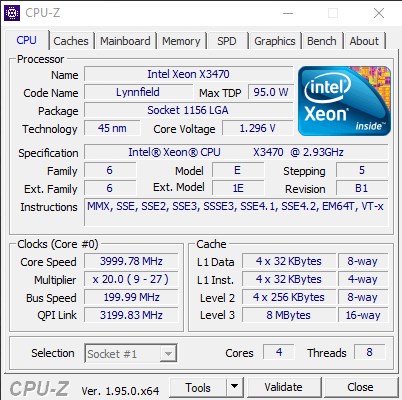
4 giga 200x20 a 1,29v non è male. Cpu presa dalla baia a 24€ (29€ meno 5 di buono sconto) e le ram qui sul mercatino a 35€.
Max load arrivo a 67/69° a seconda del core, ma le nuove ram non digeriscono bene l'oc in frequenza, in compenso sono riuscito a stringare un pò i timings. Con le precedenti Crucial arrivavo a 2000MHz 10-11-11-31 cr2, mentre con queste Patriot Viper sono a 1600MHz 8-9-8-24 cr1.
Se la formula per calcolare la bandwidth è veritiera (cl/MHz*2000), non dovrei aver perso nulla.
In compenso ne ho anche approfittato per passare un pò di giochi "di test" da hard disk a secondo ssd e per ora la maggiore fluidità del sistema è effettivamente visibile.
Questo mese, se non ci sono intoppi, dovrei prendere anche il pc nuovo (mi accontenterò di un R5 3600 per ora) e sono curioso di vedere come si comporterà la GTX 1060 sul nuovo sistema e quanto sto lasciando giù a livello di prestazioni in questo momento. |
Ciao Cyfer73,
dopo quasi un anno vorrei metter mano all'860 per dargli nuovo splendore.
Questa mattina cercando di interpretare i suggerimenti di Damokle ho abbassato il QPI ed alzato le RAM ma è andato tutto a putt...ane e sono stato pure costretto a resettare il CMOS per riprendere controllo del PC.

Ho cercato di rimettere le impostazioni pur schizzate che avevo ma evidentemente esiste una discrasia tra quanto mi ero scritto su carta (poi rimaneggiato negli anni) e quello che stava girando oggi.
Ad es.
quel CPU voltage a 1.33750 non riesco più ad ottenerlo tra gli step disponibili e tenendo quello immediatamente inferiore ad 1.31 va in crash già all'avvio dopo il BIOS e riparte il cycling di boot.
A ruota tutto il resto.

Non vorrei tenere l'860 a 2.80 Ghz di default e non riesco nemmeno più a riottenere quei 3.6 Ghz con quei settaggi pompati ed anomali che avete visto sopra.
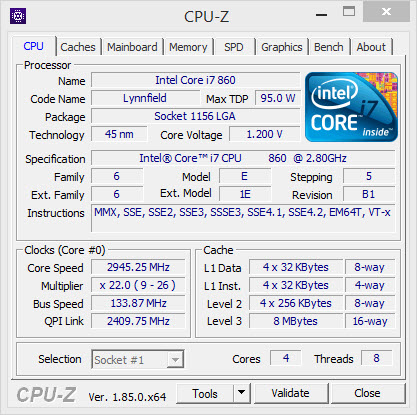
E vorrei di nuovo puntare ai 4Ghz come ai vecchi tempi.

Eccoli:
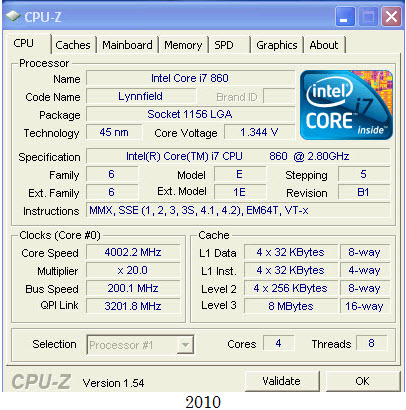
In particolare non saprei più cosa mettere in:
CPU voltage
DRAM
VTT
PCH
CPU PLL
EDIT:
Quote:
Originariamente inviato da giovanni69

Ricordo che quando fu assemblato era a 200 x 20. Ma nel corso degli anni per mantenere la stabilità è stato abbassato perchè andava in crash.
|
Ho trovato nel frattempo i settings del
2010 
ma che adesso non oso mettere quando girava a 4Ghz. Infatti poi negli anni non li ha più tenuti ed è stato abbassato BLK via via da 200 a 180.
Eccoli!
Asrock P55 Deluxe Setup per OC i7 860 2.8 Ghz @ 3.99 Ghz
Main
System Overview
System Time
System Date
BIOS Version: P55 Deluxe P2.10
---> il BIOS è stato aggiornato nel tempo alla v. più recente disponibile
Processor Type : Intel® Core ™ i7 CPU 860 @ 2.80Ghz (64 bit)
Processor Speed: 3999Mhz
--> vorrei rinverdire questi fasti 
Microcode: 106E5/3
Cache Size: 8192KB
Total Memory 8192MB
---> adesso sono 16 GB:4x 4 G.Skill Ripjaws DDR3-1600 F3-12800CL9D
Dual Channel Memory Mode
Ddr3_A2 2048MB/800MHz DDR3_1600
--> moduli a 4096MB
Ddr3_A1 2048MB/800MHz DDR3_1600
Ddr3_B2 2048MB/800MHz DDR3_1600
Ddr3_B1 2048MB/800MHz DDR3_1600
Nota: Ecco i 16 GB RAM attuali:
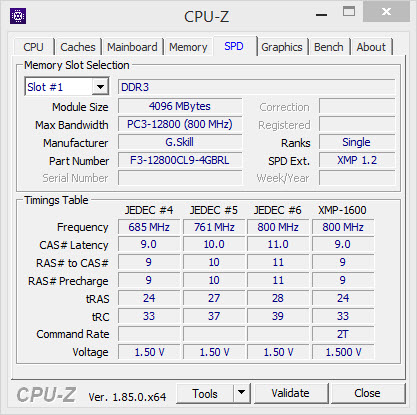
Continuando con i settings del 2010...
OC Tweaker Settings
Turbo 50 [Press Enter]
Load CPU EZ OC Setting [Press Enter]
Load Memory EZ OC Setting [Press Enter]
CPU EZ OC Setting: 4.00 Ghz
Load XMP Setting [Default]
Profile 1: DDR3 1600 7-8-7-24 1.55V
Intelligent Energy Saver [Disabled]
Good Night LED [Disabled]
Overlock Mode [Manual]
BCLK Frequency (Mhz) [200]
PCIE Frequency (Mhz) [100]
Boot Failure Guard [Enabled]
Spread Spectrum [Disabled]
CPU Ratio Setting 20 [20]
QPI Frequency 6.400GT [6.400GT]
DRAM Frequency DDR3_1600 [800Mhz DDR3_1600]
> DRAM Timing Control
DRAM tCL 7 [7 ]
DRAM tRCD 8 [8]
DRAM tRP 7 [7]
DRAM tRAS 24 [Auto]
DRAM tRFC 88 [Auto]
----------
DRAM RttWr Disabled [Auto]
DRAM PD Exit Mode Slow [Auto]
DRAM B2B CAS Delay Disabled [Auto]
DRAM Command Rate [Auto]
DRAM Enhanced Training [Auto]
AsRock VDrop Control [WithoutDrop] -->>
NB. mi viene il dubbio di aver copiato male da BIOS nel 2010 e che fosse in realtà indicato "WithVDrop" come ho poi sovrascritto a mano carta stampata del 2016.
CPU Voltage 1.33750 [Manual]
Voltage Value [1.33750]
DRAM Voltage 1.573V [1.573V]
DRAM CTRL REF Voltag -0.000V [Auto]
DRAM DATA Ref Voltag -0.000V [Auto]
VTT Voltage 1.339V [1.339]
PCH Voltage 1.066V [1.066V]
CPU PLL Voltage 1.820V [1.820V]
Would you like to save the current setting as user defaults?
Save 1st User Defaults [1st Setup 4Ghz]
………………..
……………….
Advanced
Advanced Settings
WARNING: Setting wrong values in below sections may cause system to malfunction.
> CPU Configuration
Configure advanced CPU settings
Intel® Core ™ i7 CPU 860 @ 2.80 Ghz
Frequency: 3.99 Ghz
Cache L1: 256 KB
Cache L2: 1024 KB
Cache L3: 8192 KB
Ratio Status:. Unlocked (Min: 9, Max: 21)
Ratio Actual Value: 20
CPU Ratio Settings 20 [20]
Enhanced Halt State (C1E) [Disabled]
Intel ® Virtualization Tech [Enabled]
CPU Thermal Throttling [Enabled]
No-Execute Memory Protection [Disabled]
Hyper Threading Technology [Enabled]
Active Processor Cores [All]
A20M [ Disabled]
Intel(R) SpeedStep tech [Enabled]
Intel C-STATE tech: [Enabled]
C6 State [Enabled]
> Chipset Configuration
Chipset Settings
Primary Graphics Adapter [PCI Epxress]
Onboard HD Audio [Auto]
Front Panel [Enabled]
Onboard Lan 1 [Enabled]
Onboard Lan 2 [Enabled]
Onboard 1394 [Enabled]
Intel VT-d Configuration --à Enabled
> ACPI Configuration
ACPI Settings
Suspend to RAM [Disabled]
Restore on AC/Power Loss [Power Off]
Ring-In Power On [Disabled]
PIC Devices Power On [Disabled]
PS/2 Keyboard Power On [Any Key]
RTC Alarm Power On [Disabled]
ACPI HPET Table [Disabled]
Eu Support [Auto]
Visto che adesso avrei il BIOS pulito come una verginella,
qualcuno è disposto sotto dettatura a dirmi che devo mettere nella varie sezioni, per favore? 
