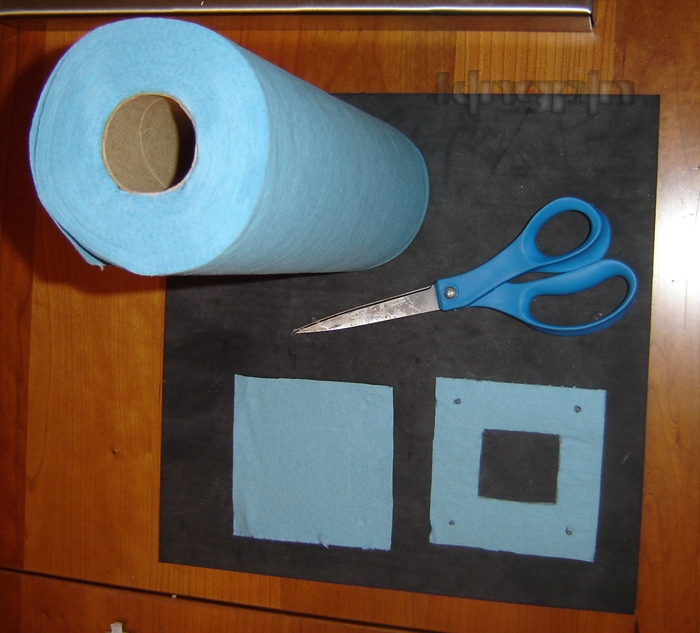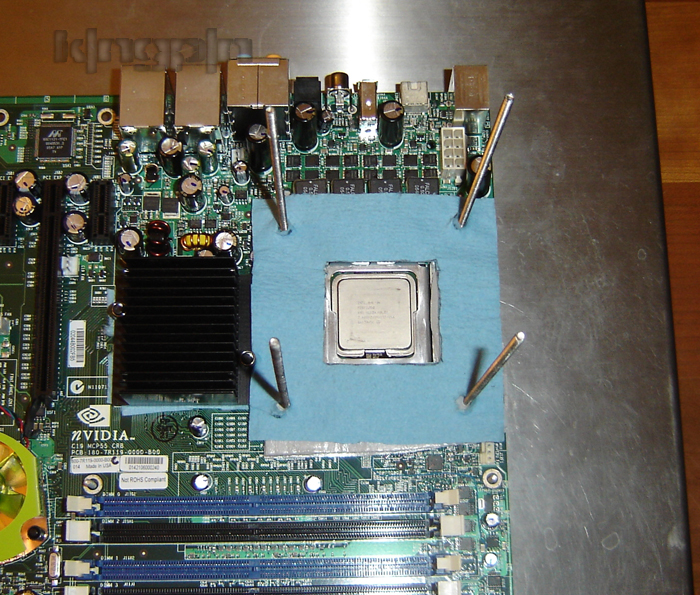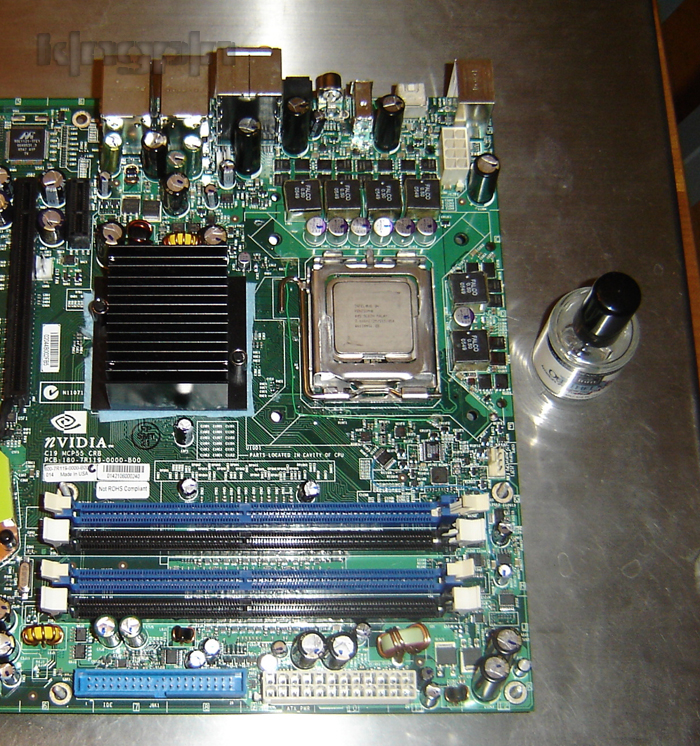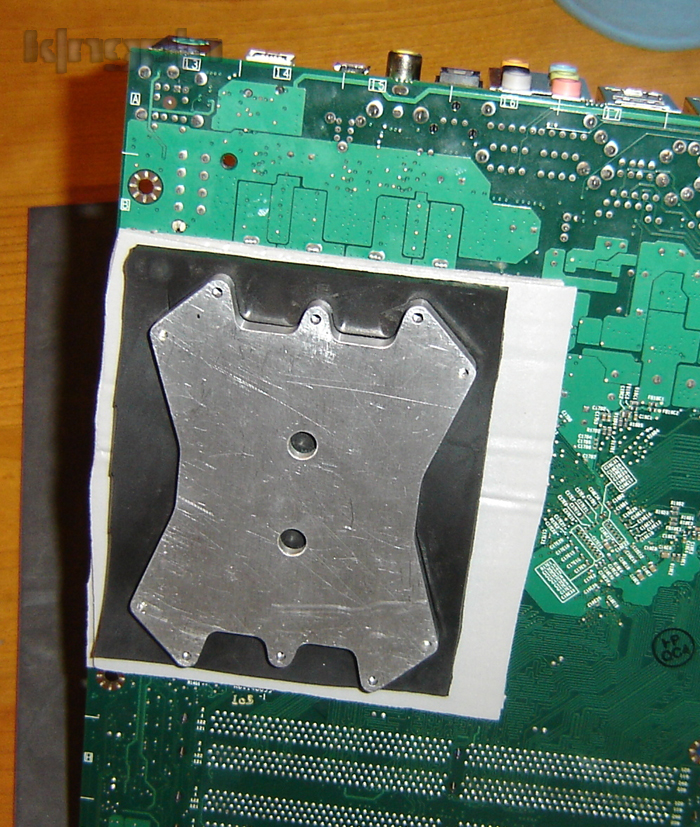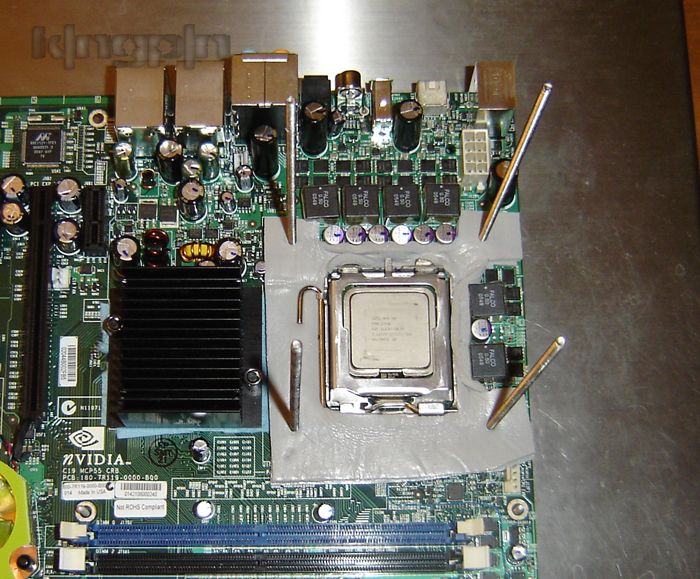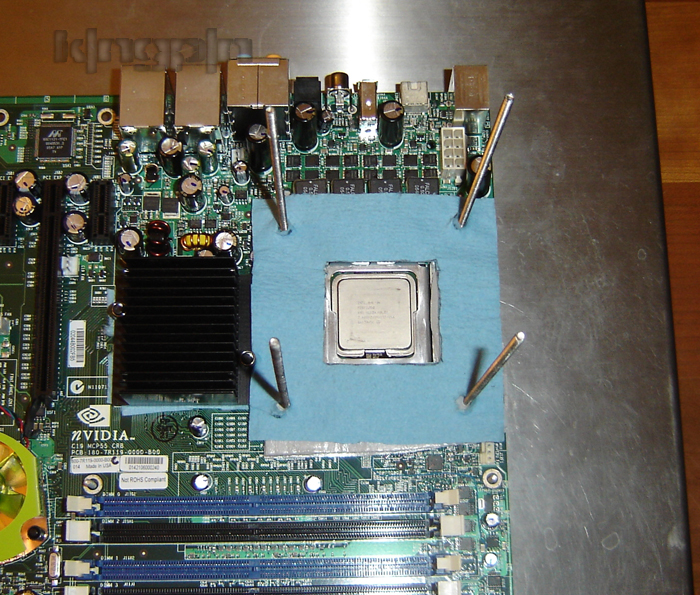Ecco qua un'altra guida su come preparo e coibento le mie schede madri quando installo un'unità ln2/di. Ovviamente ci sono molti modi per farlo, alcuni più elaborati di altri. Non dev'essere esagerato, disordinato o complicato. Alcune cose chiave da ricordare sono di isolare e sigillare l'area del socket dall'aria esterna sia il sopra che il sotto della scheda madre. Ecco come lo faccio... pulito e semplice e non ricordo l'ultima volta che ho avuto una scheda madre morta a causa della condensazione del socket, quindi la cosa più importante è che FUNZIONA!
Per iniziare avrete bisogno di:
Materiale isolante avvolgi tubo con carta stagnola (Lowe's o Home Depot - marche americane, NdA), installazione rotonda di 1,3 cm - 1,9 cm del tubo, forbici e una lama affilata, smalto per le unghie, stracci o straccetti leggeri e qualche materiale termoisolante (a me piace la ceramica, la migliore).

Adesso prendete la vostra scheda madre e applicate lo smalto sui componenti montati sulla superficie tutt'intorno l'area del socket, sia sopra che sotto la scheda madre. Ho segnalato il retro della foto per dare una buon'idea sulla grandezza dell'area che dev'essere considerata per questo lavoro. Ho usato una piastra madre 590sli LGA775 per questo esempio:
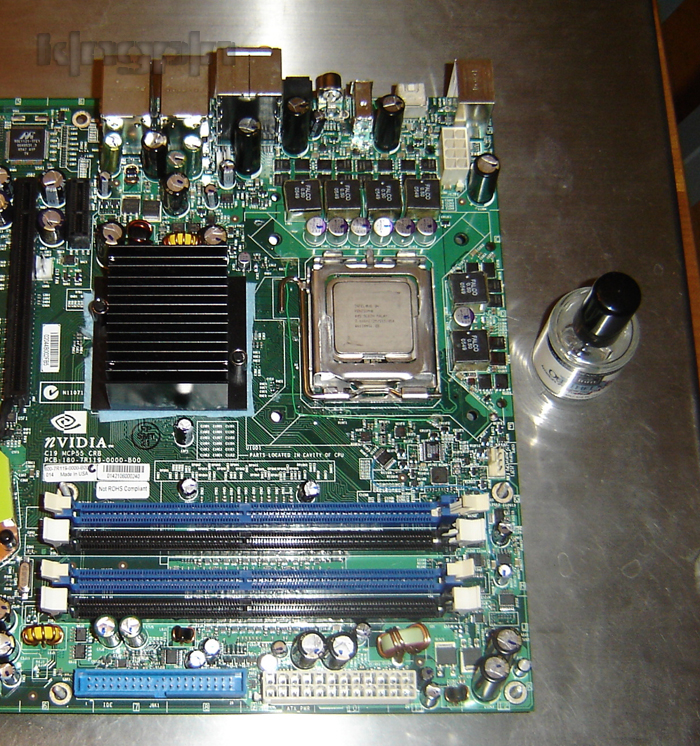
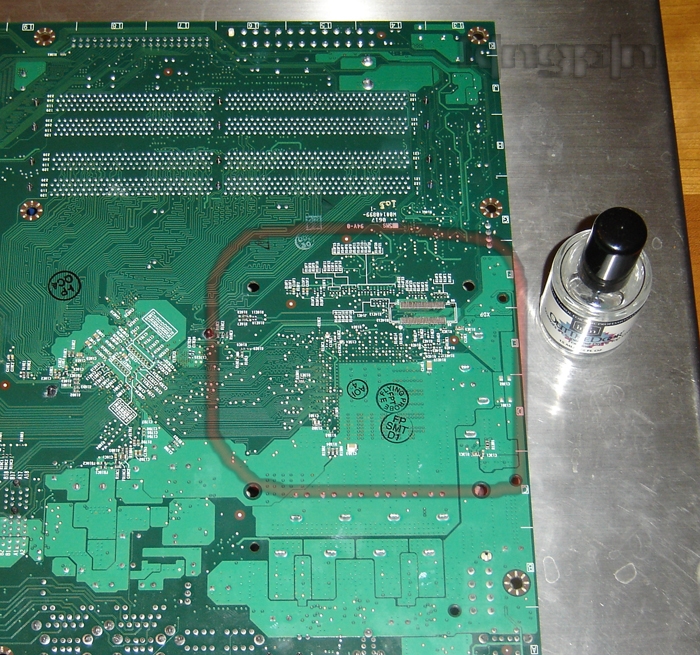
Mentre aspettate che lo smalto si asciughi, prendete la carta stagnola e tagliate 2 guarnizioni che saranno usate per sigillare l'aria che va nel socket tra le superfici dei componenti per il montaggio intorno allo zoccolo. Fate 2 identiche guarnizioni e attaccatele una sopra l'altra, quindi attaccatele giù e usate un piccolo utensile sottile per spingere la doppia guarnizione tra i mosfet, induttori e il socket come in questa seconda foto:
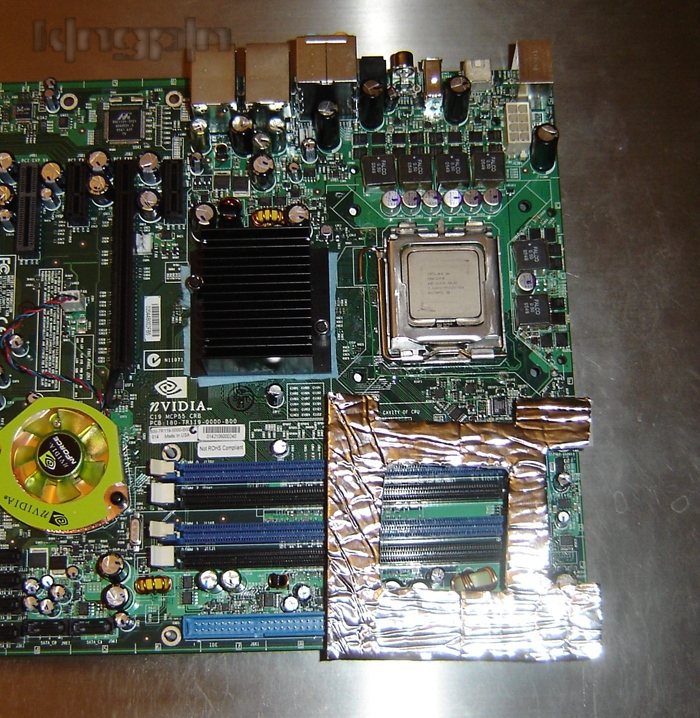
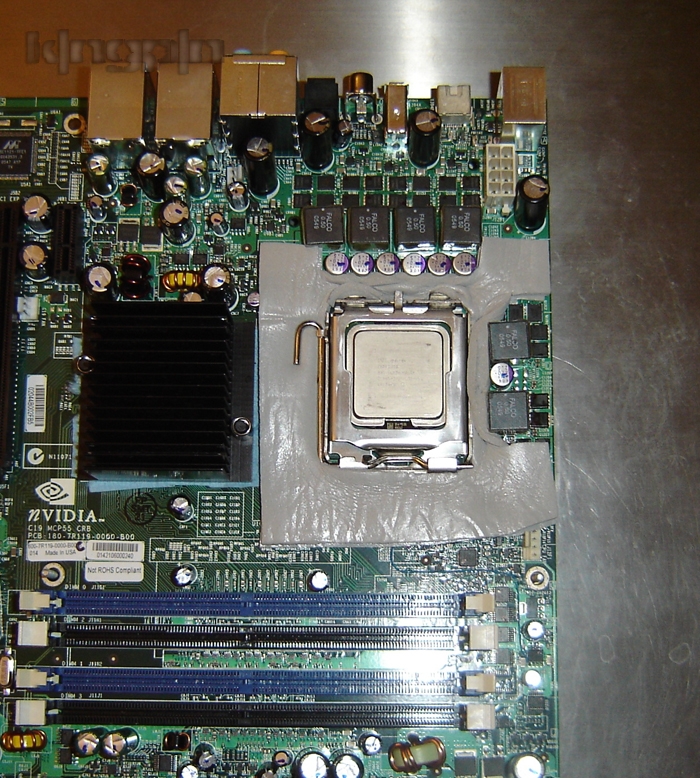
Fate lo stesso per il retro della MoBo facendo 2 pezzi attaccandoli insieme ed attaccandoli alla piastra:

Ora a seconda di quale CPU usiate i prossimi passaggi potrebbero variare leggermente, ma sarà ancora la stessa procedura di montaggio per la maggioranza delle unità. Prendete il Backplate ed installate le barre di supporto per il contenitore così come il pezzo isolante di gomma che sigillerà l'area del retro del socket e che preverrà un corto circuito causato dalla piastra di alluminio sulla scheda madre:
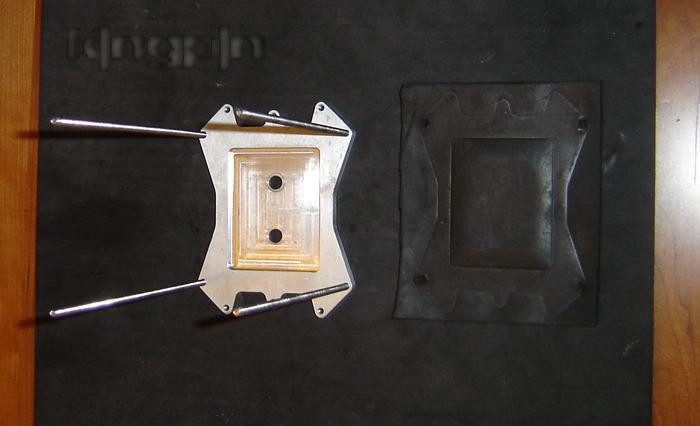
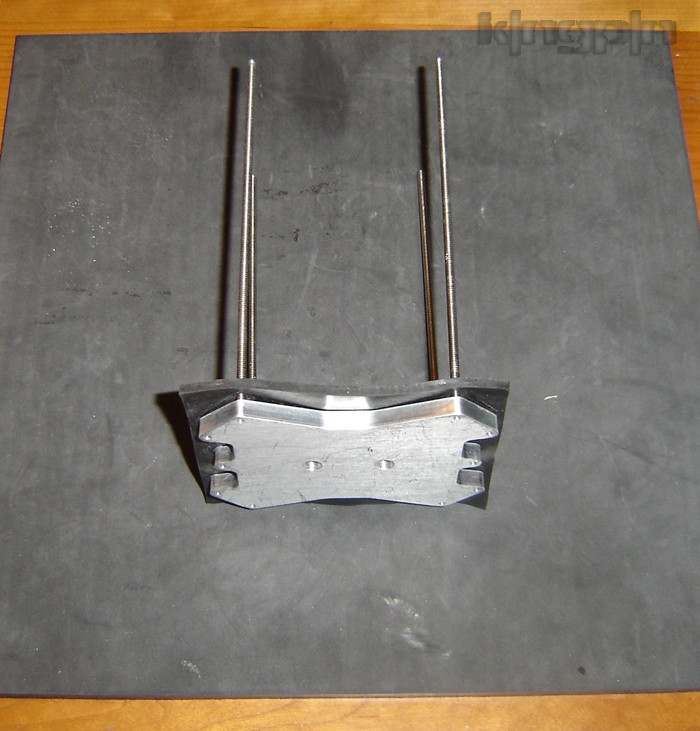
Adesso fatelo scorrere attraverso la MoBo da dietro e girate la scheda madre per completare l'installazione:
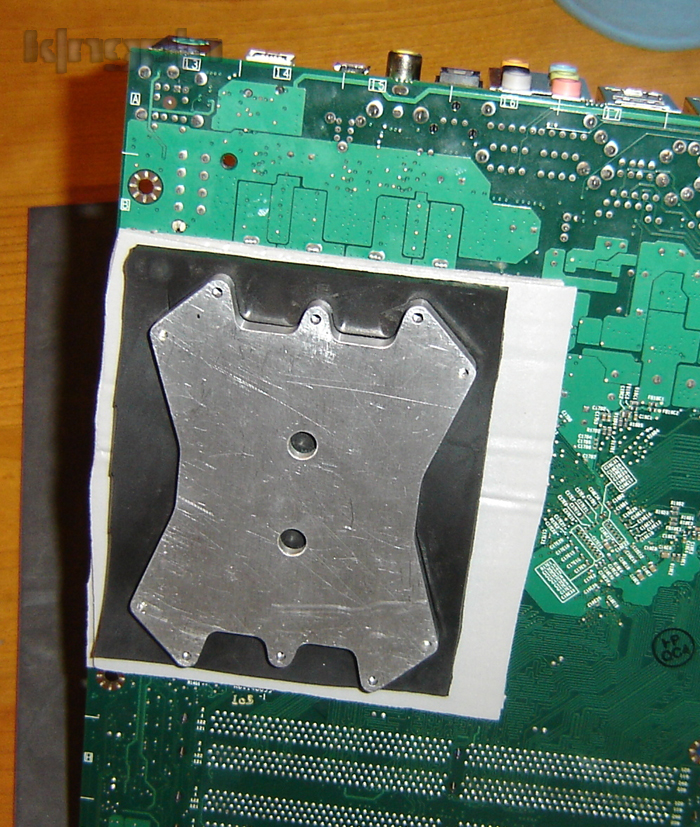
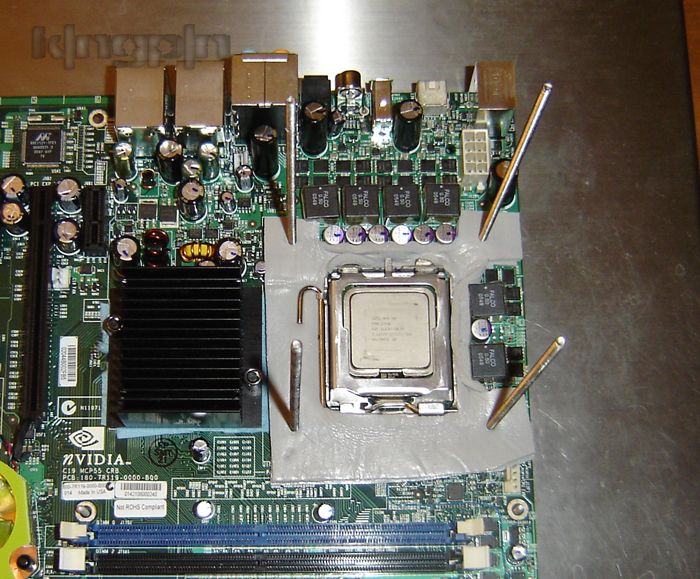
Ora faremo altre 2 guarnizioni per il socket prendendo stracci che prenderanno e assorbiranno qualsiasi goccia o umidità che si potrebbe creare attorno alla CPU se l'aria passasse da qualche spiraglio che non potete vedere. Ammucchiateli e fateli scorrere giù per le aste. Questi stracci o straccetti dovrebbero essere presenti su ogni postazione da Benchisti. Sono eccellenti per arrestare l'umidità quando si presenta. Li uso ogni volta che bencho, in vari modi: