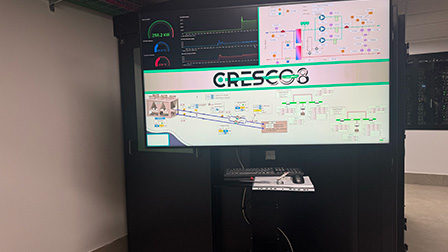Descrizione
Driver ATI Catalyst versione 8.3, per sistemi operativi Windows XP 64bit, versione ufficiale. Include il Catalyst Control Center con supporto alla lingua inglese. Di seguito le note fornite a corredo:
Highlights of the Catalyst 8.3 Windows release include:
Performance improvements
- Call of Juarez: Performance scores increased up to 20% on ATI CrossFireX™ configured systems containing an ATI Radeon™ HD38x0 series of product
- Company of Heroes (DirectX 10): Performance scores increased up to 17% (especially at lower resolutions), on ATI Radeon™ HD38x0 products
- Crysis (DirectX 10): Performance scores increased up to 15% on all supported ATI Radeon™ products
- Lost Planet (DirectX 9): Performance scores increased up to 36% across all supported ATI Radeon™ products and in ATI CrossFireX™ configured systems
- Shadermark 2.1: Performance scores increased up to 35% across all supported Radeon™ products and in ATI CrossFireX™ configured systems
- Unreal Tournament 2004: Performance scores increased up to 10% on ATI CrossFireX™ configured system containing an ATI Radeon™ HD2400, HD2600, or HD3400 series of products
New features
CrossFireX (QUAD) support – 3 or 4 GPUs in CrossFire mode
- This release of Catalyst™ introduces CrossFireX QUAD support for DirectX® 9 and DirectX® 10 applications. Users with any combination of a ATI Radeon™ HD 3870, ATI Radeon™ HD 3850, and ATI Radeon™ HD 3870 X2 graphics accelerators running with 3 or 4 GPUs will be able to run in CrossFireX QUAD mode (when used in a CrossFireX compatible PC). CrossFireX QUAD will deliver significant performance improvements in a number of applications. Users can expect to see further DirectX 10 QUAD CrossFireX performance improvements in future Catalyst releases.
- Users are also able to run in CrossFireX QUAD mode while running in extended desktop mode on the Windows Vista desktop
- Windows Vista support only
Hybrid Graphics support
- This release of Catalyst™ introduces Hybrid Graphics support. Hybrid Graphics delivers a significant 3D performance boost for systems featuring an AMD 780G integrated graphics motherboard and an ATI Radeon HD 3400 Series graphics accelerator.
- Support for up to four independent displays
- Windows Vista support only
DirectX 10.1 support
- This release of Catalyst™ introduces WHQL certified support for the DirectX 10.1 API found in Microsoft’s Windows Vista Service Pack 1 update for all ATI Radeon HD 3000 Series products.
Anti-Aliasing enhancements
- This release of Catalyst™ introduces anti-aliasing support for all Unreal Engine 3.0 based games (running in DirectX 9 mode). Users can enable Anti-Aliasing for titles such as Gears of War™ and Unreal Tournament™ 3 by simply enabling Anti-Aliasing within the ATI Catalyst Control Center.
- This release of Catalyst™ allows users to enable “narrow tent” and “wide tent” Anti-Aliasing custom filters while running in the Crossfire Super Anti-Aliasing modes (for DirectX 9 applications), providing an improved image quality experience
ATI Catalyst Control Center: HydraVision support for Windows Vista
- This release of Catalyst™ introduces HydraVision support for the ATI Catalyst Control Center under Windows Vista. HydraVision enables users to more efficiently organize multiple applications across single or multiple displays. High-lights include:
- HydraGrid – A new feature found in HydraVision that divides the Windows Vista desktop into user definable areas helping users to more easily move and organize multiple applications.
- HydraVision Hotkeys – The ATI Catalyst Control Center Hotkey Manager can be used to quickly setup and define their HydraVision specific hotkey commands
- HydraVision Virtual desktops – Users can configure up to 9 virtual desktops, enabling users to manage and group multiple applications across user defined desktops. Application positions, desktop associations and display settings can be saved for every virtual desktop
- HydraVision Wizard – Using the ATI Catalyst Control Center Wizard, users can very quickly configure their HyrdaVision settings.
Digital Panel GPU image scaling
- This release of Catalyst™ introduces a new setting that allows users to enable GPU accelerated scaling for LCD displays. The new setting “Maintain aspect ratio” improves the display resolution image quality when scaling is enable by maintaining the wide panel aspect ratio (stops the image from looking distorted) on wide aspect LCDs
Catalyst Control Center: Advanced Video Quality controls
- This release of Catalyst™ introduces new advanced video quality controls: Edge enhancement, which adjusts the level of sharpness of video content and Noise Reduction, which removes ghosting artifacts while preserving details of the original video. The new slider controls can be found in the All Settings page of the Avivo Video tab found in the Catalyst Control Center.
ATI Catalyst driver: Tessellation support
- This release of Catalyst™ introduces Tessellation support in the Catalyst DirectX 9 driver for the ATI Radeon HD 3800 Series of products. Tessellation has the potential to simplify development efforts and improve application performance by creating high polygon models from low polygon models all within the GPU. Applications must also be designed to take advantage of this feature.
Resolved Issue highlights
- Elder Scrolls IV: Oblivion: Playing the game on a system running Windows Vista with default game settings no longer results in the gadget sidebar bleeding through.
- Enemy Territory: Quake Wars: Playing the game under Windows Vista (64 bit version) no longer results in corruption being noticed when loading multiple maps.
- Enemy Territory: Quake Wars: The game no longer fails with an error pointing to atioglxx.dll when exiting the game.
- Enemy Territory: Quake Wars: Corruption is no longer noticed when editing levels.
- Guitar Hero 3: Poor performance is no longer noticed when playing the game on a system containing an ATI Radeon™ HD 2900 series of product and running the Windows Vista operating system.
- Halo 2: Enabling AA in the Catalyst™ Control Center no longer results in the Halo 2 logo flickering when loading or quitting a campaign.
- Halo2: Starting a new campaign with the default Catalyst™ Control Center setting and the default game settings no longer results in texture corruption being noticed when playing the game under Windows Vista with an ATI Radeon™ HD 2100 series of product installed.
- Oblivion: Flickering is no longer noticed when first making a move if the in-game settings are set to maximum, CrossFire™ is enabled and AF is set to 16x.
- Resident Evil 4: Minor flickering is no longer noticed when playing the game on a system running Windows Vista along with CrossFire™ being enabled.
- Splinter Cell Double Agent: Multicolored rectangles are no longer noticed when UBM is enabled on systems containing an ATI Radeon™ HD 34x0 series of product.
- World of Conflict: Text corruption is no longer noticed when playing the game under Windows Vista with CrossFire™ enabled.
- World of Warcraft: Flickering and missing objects are no longer noticed when playing the game in OpenGL mode.
Highlights of the Linux Catalyst 8.3 release include:
New features
- This release of the ATI Catalyst™ Linux driver introduces Xvideo extension support for video scaling and color space conversion on Xpress 1200 series hardware
Resolved Issues
- On workstation hardware 3D applications will no longer be corrupted if the screen width is not an integer multiple of 64 pixels, for example with a 1680x1050 wide screen display.
- Display flicker is no longer be noticed when the gnome screen-saver starts
- Several image brightness and gamma-correction issues were resolved. Setting the gamma correction using xgamma, fglrx_xgamma, xorg.conf and in OpenGL games will all work as expected now.
- Diagonal tearing will no longer be noticed when playing a video file using a video player that utilizes the XVideo extension
- Video playback will no longer look blocky when playing a video file using a video player that utilizes the XVideo extension
For more information on Catalyst 8.3 (for Windows Vista, Windows XP, and Linux versions), including all of the resolved issues in this release, please see the Catalyst 8.3 release notes found in driver download section.