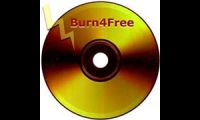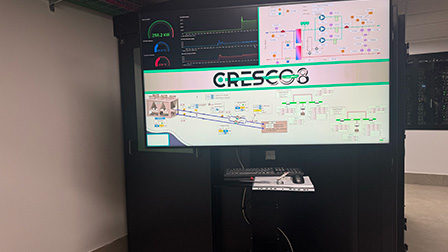scheda aggiornata il 14/01/2010
Descrizione
Tool per la masterizzazione e l'editing di filmati su DVD; comprende una serie di stepping passo passo per la configurazione di un DVD completo, dalla scelta dei filmati alla creazione del menu alla masterizzazione del progetto finale.
Di seguito le note fornite a corredo con questo software:
- Capture video from any camcorder, including analog , DV , DVD and HD .
- Capture TV transmissions with any TV tuner device. Set Auto Capture records your programs while you're away.
- Capture DVB-T or ATSC (US) digital transmissions, in standard or high-definition.
- Import or capture your video from your DVD , VHS tape or set-top DVD recorder for backup or further editing.
- Direct to Disc - Capture an entire videotape directly from camcorder to DVD disc, without using any hard drive space.
Edit with ease
- The clear, elegant new launcher guides you through all the steps necessary for a perfect disc, every time.
- AccuCut –Find the piece you want to remove, then zoom in on the timeline to see the exact in and out frame where you want to cut.
- Ad-Zapper –Cut all the commercials before burning your collection to disc. Ad-Zapper will automatically detect the ads and prompt you to remove them.
- Video Editing Toolbox – do basic video editing tasks with ease: add titles and background music, mix the audio levels, and auto-add transitions at cut points.
- Split a video in two or more parts or join two or more videos so that they play seamlessly without interruption.
- Video auto-enhance – with one click, you can fix the most common video problems with brightness and contrast.
Author Hollywood-like DVDs
- Select from 30+ easy-to-use templates , including motion menus, still menus, 16:9 menus or menus with Motion or Flash overlays; Preview your work at any time in the authoring process.
- SmartScene Menus – Unique menus where project titles share a single large preview area, rather than appearing as separate motion buttons.
- Menu transitions –Set menu-in and menu-out transitions to smooth over going into the next title or menu. A total of 41 transition effects are available.
- Moveable & Rotatable objects on menus– freely position and rotate text, frames and button objects anywhere on your menu, to match your composition with the background.
- Motion filter - Select an image for a background, then animate it with ripples, spotlight effects or pan and zooms to bring it to life.
Create Photo Slideshows
- Create SD or HD slideshows on CD or DVD with transitions, music and pan & zoom on images.
- ExpressFix walks you through the simple steps for fixing common digital photo problems such as too-dark or too-bright exposure, color cast, and more.
- PhotoExplorer™ 8.5 picture viewer included free! Organize and find your photos and videos fast.
Burn data & audio in one step
- Intuitive Quick-Drop burning utility - Drag any file or folder into the desktop icon and the program will automatically recognize the disc and burn music, picture and data to CD or single-/double-layer DVD.
- Burn MP3 or Audio CDs by dragging your music in MP3 or WMA format to the desktop icon.
Experience PureHD
- PureHD™ Capture - Seamlessly capture from the latest high-definition video camcorders , such as the Sony HDR-HC1.
- PureHD™ Authoring & Output - Produce next-generation Blu-ray and HD DVD discs* with professional menus, to play on high-definition playback devices , including the Sony PS3.
- Blu-ray Direct-to-Disc – Back up an entire tape on high-capacity Blu-ray disc. Capture either in HDV, MPEG 2 or full-resolution DV video from your camcorder or TV, and burn in one pass.
*Burning pack required.