
 |
Quote:
Ma sei sicuro sicuro che è una installazione di Windows 10 quella? Direi più probabile Windows 8, io Defender in 10 non lo ricordo mai così, neanche nove anni fa per dire. |
Se non sbaglio, quello è il Defender aperto con Microsoft Security Essential, applicazione attualmente abbandonata da Windows (v. qui ultima riga).
In Windows Security, dalle immagini postate, Defender mi sembra aggiornato. |
Non mi pare il defender di Win10 quello! :confused: :confused:
|
E' proprio Windows 10 di qualche tempo fa...
|
UP! :)
|
Problema troppo difficile?....
:boh:
|
ma scusa chi ha windows 10 aggiornato ha questo
https://snipboard.io/0d1yPX.jpg tu da dove tiri fuori quella vecchia interfaccia? |
Quote:
Io non l'avevo capito forse perché all'epoca anche sulla ltsb installavo Avira, per cui non consideravo per niente defender, quasi come non esistesse. |
Quote:
|
Tralasciando le questioni di GUI di Defender, che ne pensate della problematica?
Quote:
L'aggiornamento mediante Powershell sembra fallire. Non appare questa sequenza di %: 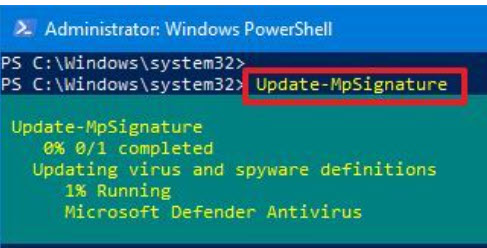 ma invece é questa dopo pochi secondi: 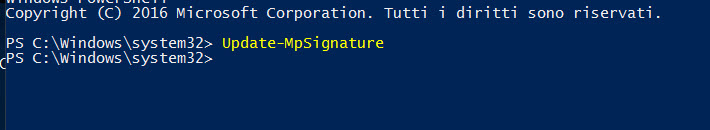 Con il comando Get-MpPreference: Codice:
Windows PowerShellQuesto è il controllo mediante powershell di engines e firme: Codice:
Riporto qui l'estratto che appare rilevante: PS C:\Windows\system32> Get-MpComputerStatus AMEngineVersion : 1.1.24030.4 AMProductVersion : 4.18.24030.9 AMRunningMode : Normal AMServiceEnabled : True AMServiceVersion : 4.18.24030.9 AntispywareEnabled : True AntispywareSignatureAge : 0 AntispywareSignatureLastUpdated : 27/04/2024 00:38:29 AntispywareSignatureVersion : 1.409.546.0 AntivirusEnabled : True AntivirusSignatureAge : 0 AntivirusSignatureLastUpdated : 27/04/2024 00:38:28 AntivirusSignatureVersion : 1.409.546.0 :boh: |
nella LTSB non c'è la possibilità di installare la versione più recente di defender?
magari tramite winget |
Quote:
Antimalware Client Version: 4.18.24040.1 Engine Version: 1.1.24040.1 Antivirus Version: 1.409.550.0 Antispyware Version: 1.409.550.0 |
Quote:
Da dove capisci che sto usando una versione obsoleta, a parte la GUI? Se vado sul Microsoft Store alla ricerca del Defender da 'scaricare' mi ritrovo: "Disponibile su: PC Sistema operativo: Windows 11 versione 22000.0 o successiva" e quindi non potrei. e comunque dovrei prima installare il modulo Store.... per installare le 'app'. Quote:
In effetti adesso ho effettuato una nuova installazione manuale dell'ultimo mpam-fe.exe ed ora mi ritrovo con: AMEngineVersion : 1.1.24030.4 AMProductVersion : 4.18.24030.9 AMRunningMode : Normal AMServiceEnabled : True AMServiceVersion : 4.18.24030.9 AntispywareEnabled : True AntispywareSignatureAge : 0 AntispywareSignatureLastUpdated : 27/04/2024 08:03:26 AntispywareSignatureVersion : 1.409.552.0 AntivirusEnabled : True AntivirusSignatureAge : 0 AntivirusSignatureLastUpdated : 27/04/2024 08:03:25 AntivirusSignatureVersion : 1.409.552.0 il che è perfettamente coerente con: Latest security intelligence update The latest security intelligence update is: Version: 1.409.552.0 Engine Version: 1.1.24030.4 Platform Version: 4.18.24030.9 Released: 4/27/2024 12:54:10 PM Documentation: Release notes della pagina Microsoft. Grazie :mano: |
| Tutti gli orari sono GMT +1. Ora sono le: 08:03. |
Powered by vBulletin® Version 3.6.4
Copyright ©2000 - 2024, Jelsoft Enterprises Ltd.
Hardware Upgrade S.r.l.